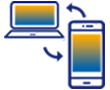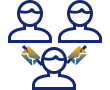Beginner 120 min.
You will learn how to use the Javascript functions with various commands to customize SAP screens as per your requirement.

Return values from the new session
Learn how to return values from one session to another session.
Learn how to return values from one session to another session.
10 min.

Validate Japanese Half-Width(Hankaku) Katakana Character
Learn how to validate and display the katakana character range.
Learn how to validate and display the katakana character range.
10 min.

Convert date to the required format
Learn how to convert date specified into the required format
Learn how to convert date specified into the required format
10 min.

Processing Statistics Calculation
Learn how to calculate the process statistics for required transactions on SAP GUI.
Learn how to calculate the process statistics for required transactions on SAP GUI.
10 min.

Read selected grid data
Learn how to retrieve required information from a grid screen and display them in input fields.
Learn how to retrieve required information from a grid screen and display them in input fields.
10 min.

Decimal notations and conversion in SAP
Learn how to perform an accurate mathematical calculation with various decimal formats in SAP.
Learn how to perform an accurate mathematical calculation with various decimal formats in SAP.
10 min.

Radiobutton using .value property
Learn how to display the value of radiobutton using .value property
Learn how to display the value of radiobutton using .value property
10 min.

Add time delay in a process/function
Learn how to add a time delay in a process to perform required actions.
Learn how to add a time delay in a process to perform required actions.
10 min.

Update Text Content with Editor
Learn how to copy text content to text editor screen to handle particular SAP long text control which can't use "copytext" command.
Learn how to copy text content to text editor screen to handle particular SAP long text control which can't use "copytext" command.
10 min.