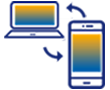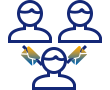Beginner 90min.
Create your own Liquid UI tables and customize SAP tables as per requirement

Add a column into an SAP table
Learn how easy it is to add a new column into an SAP table and get a field value into it.
Learn how easy it is to add a new column into an SAP table and get a field value into it.
10 min.
Different ways to assign values into Liquid UI table
Assign values to Liquid UI table
Learn how to assign values into Liquid UI table from an array
Learn how to assign values to table cells from a variable.
Learn how to access data from SAP table using table scrolling logic.
Assign values to Liquid UI table
Learn how to assign values into Liquid UI table from an array
Assigning values to table cells
Learn how to assign values to table cells from a variable.
Get data from SAP table using table scrolling logic
Learn how to access data from SAP table using table scrolling logic.
5 min.
5 min.
5 min.

Simplified view of the sales order data
Learn how to retrieve SAP table values and display in a simplified view.
Learn how to retrieve SAP table values and display in a simplified view.
10 min.

Assign values into SAP table from Liquid UI table
Learn how to assign values into an SAP table using a function
Learn how to assign values into an SAP table using a function
10 min.

Liquid UI: Table manipulation
Learn how to make the column non-editable and perform operations like changing width, position, and name of the SAP table columns.
Learn how to make the column non-editable and perform operations like changing width, position, and name of the SAP table columns.
10 min.

Display of pushbuttons relative to the table
Learn how to place pushbuttons relative to an SAP table.
Learn how to place pushbuttons relative to an SAP table.
10 min.

Dynamic create a table and read/write the value into the table cell
Learn how to create a table and perform read, write and clear actions on the table cells dynamically.
Learn how to create a table and perform read, write and clear actions on the table cells dynamically.
10 min.