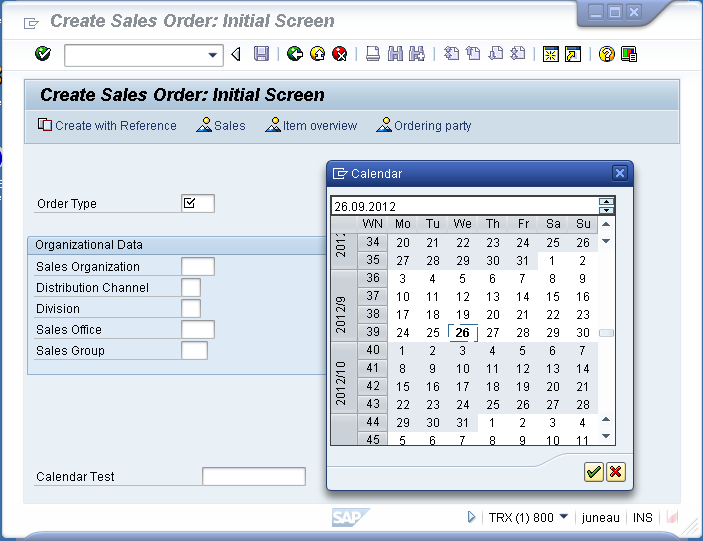The date option for inputfields is used to call a calendar with the F4 key instead of searchhelp.
The F4 function key usually calls the searchhelp associated with a given inputfield. However, it is also possible to call a calendar by executing an F4 command on an inputfield. To enable the calendar to appear, it is necessary to designate the inputfield as one containing a date. This can be done by using the date option. The syntax is as follows:
{"date":true}
Example
To demonstrate the date option, please do the following:
-
Open the VA01 initial screen script file (SAPMV45A.E0101.sjs) and enter the following code. Create the script file if it does not already exist.
inputfield([15,1], "Calendar Test", [15,25], {"name":"z_date", "date":true}); -
Save the changes and refresh the SAP screen.
- Click in the field and press F4.
-
The screen now appears as follows:
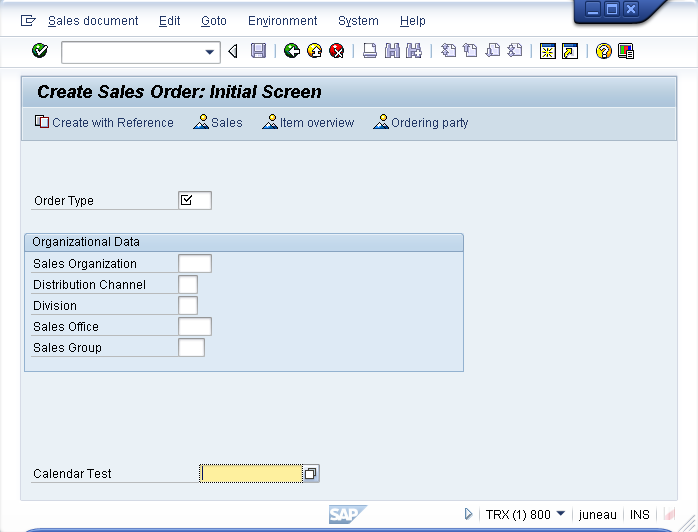
-
Click on the F4 icon beside the inputfield.
-
The calendar will display as shown below.