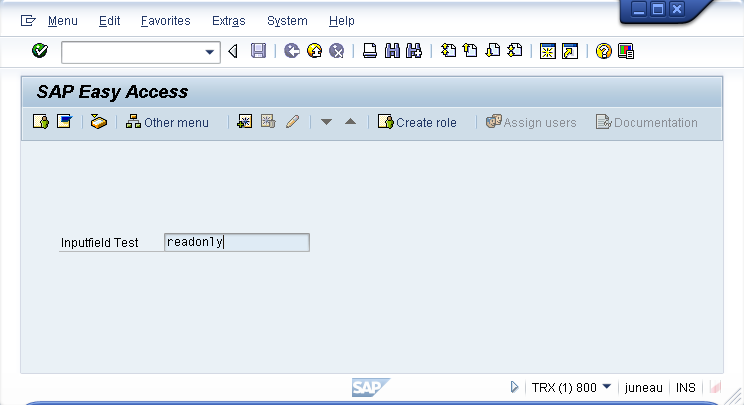The invisible option for inputfields disables data entry.
The invisible option prefvents you from entering data in the field. You can read data but not edit it. The syntax is as follows:
{"readonly":true}
Examples
To demonstrate the readonly option, please do the following:
-
Open the Easy Access script file (SAPLSMTR_NAVIGATION.E0100.sjs) and enter the following code. Create the script file if it does not already exist.
inputfield([4,5], "Inputfield Test", [4,20], {"name":"inpfld_1","size":20}); -
Save the changes and refresh the SAP screen.
-
The screen now appears as follows:
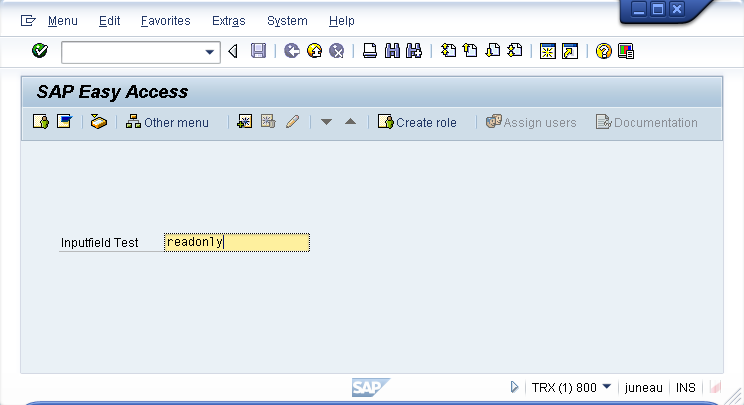
-
To demonstrate the readonly option, re-open the script file and changethe code as shown below:
inputfield([4,5], "Inputfield Test", [4,20], {"name":"inpfld_1","size":20, "readonly":true}); -
The screen now appears as follows: