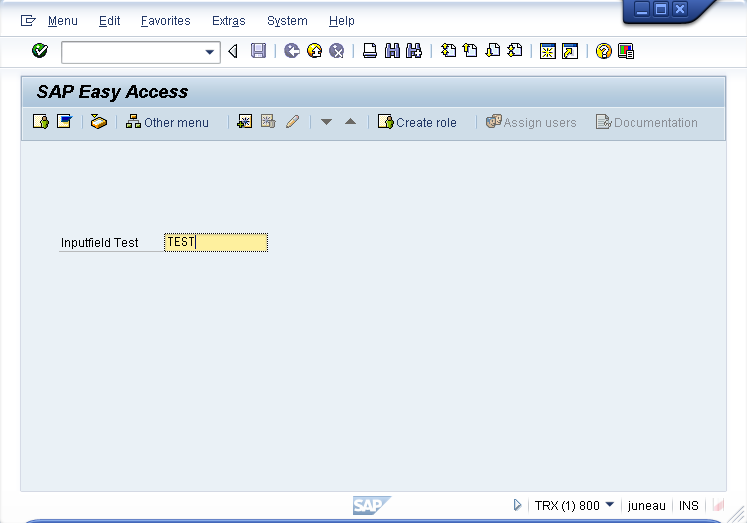The uppercase option for inputfields makes the values appear in upper case.
This option specifies that any input in the inputfield will be displayed in upper case. The syntax is as follows:
{"uppercase":true}
Note: If the default option is used with uppercase, the default text also will display in upper case.
Example
To demonstrate the uppercase option, please do the following:
-
Open the Easy Access script file (SAPLSMTR_NAVIGATION.E0100.sjs) and enter the following code. Create the script file if it does not already exist.
inputfield([4,5], "Inputfield Test", [4,20], {"name":"inpfld_1","size":14,"uppercase":true}); -
Save the changes and refresh the SAP screen.
-
The screen now appears as follows:
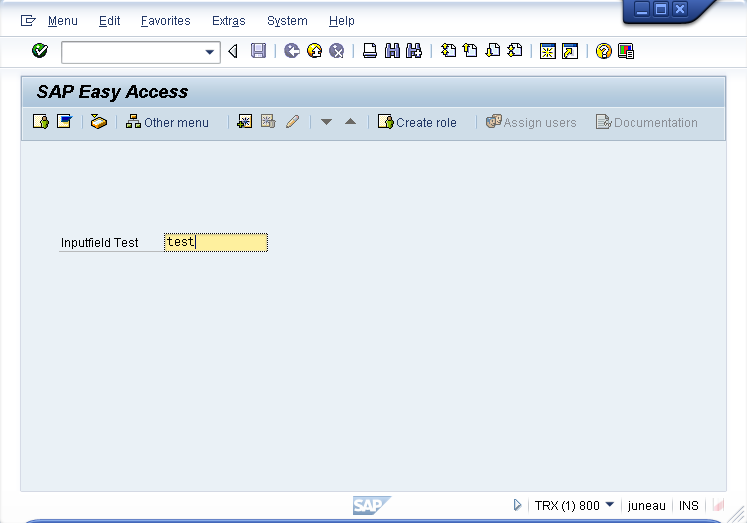
-
To demonstrate the uppercase option, type some text into the field. In our example, we will type This is a test:
-
The text will display in upper case as shown in the following example: