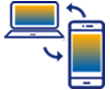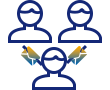Liquid UI for iOS enables you to modify the SAP Screen Layout Setup for optimal screen usage and better readability without programming. The screen layout setup provides you with two options:
These options allow you to hide unnecessary elements on the SAP screen as required.
- Hide Toolbar
- Hide TCode Entry
This article details the screen layout setup options and how to enable them:
- Navigate to the Settings app on your iOS device, click on Apps, and select GuiXT Liquid UI, as shown in the image below.
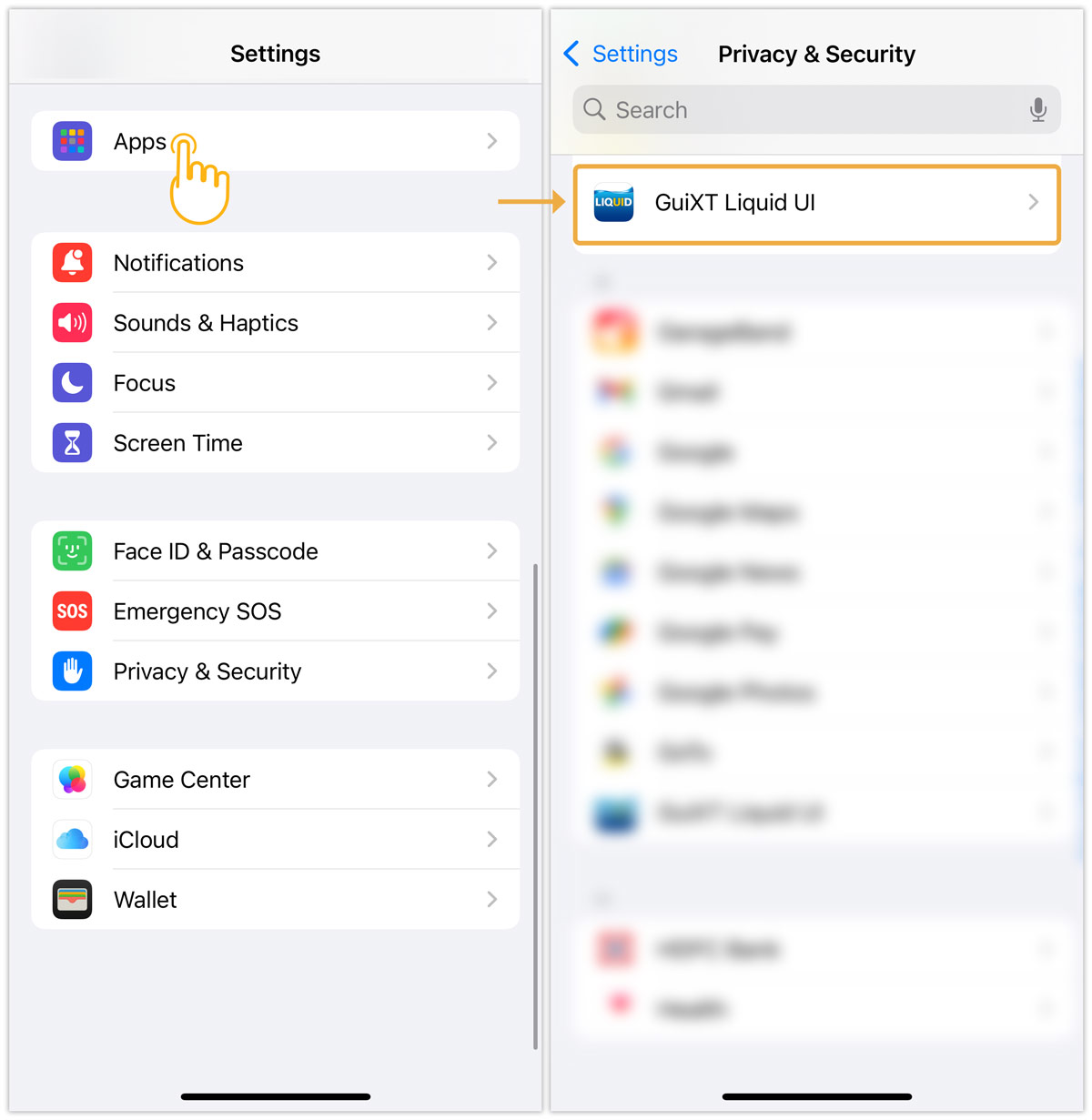
- Now, scroll down to the GUIXT LIQUID UI SETTINGS, where you can find the desired options
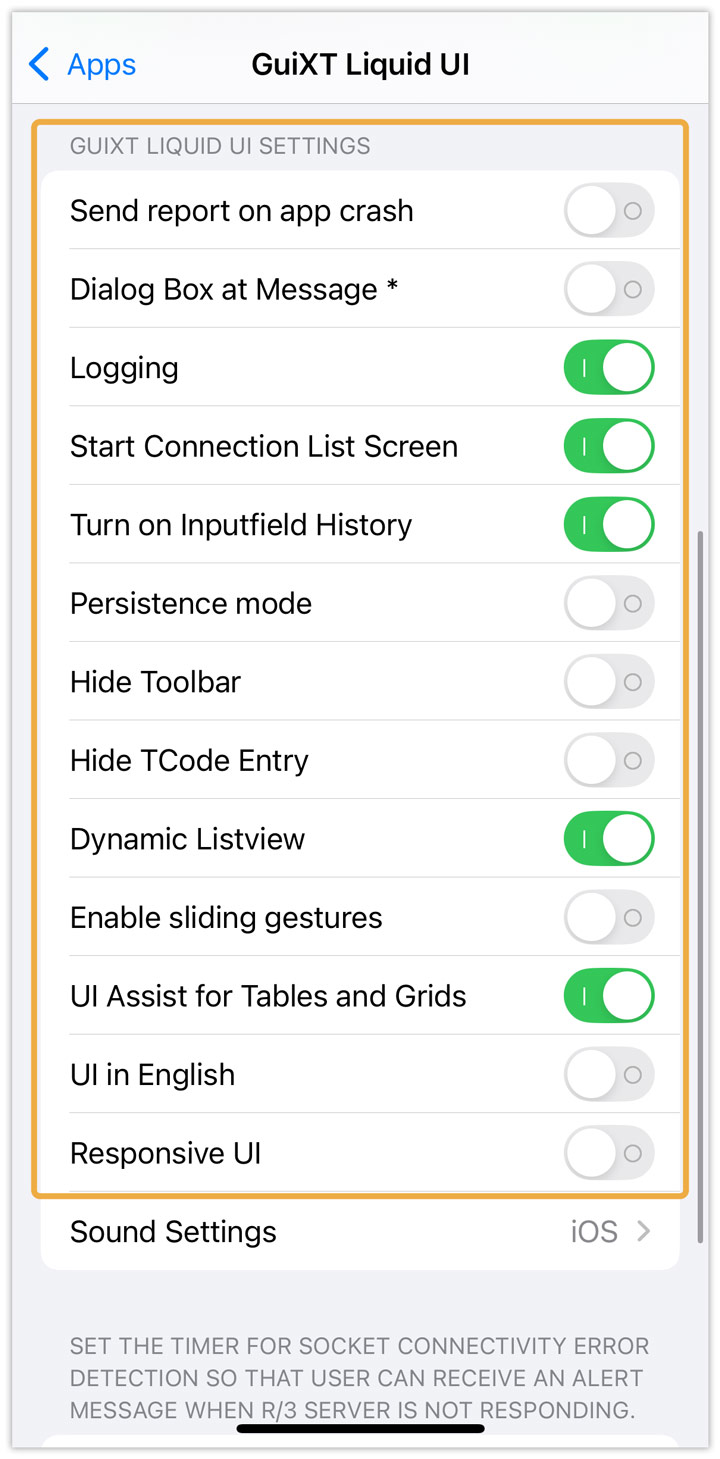
Hide Toolbar
- Slide the control to enable Hide Toolbar. The toolbar will then be hidden on the screen, as shown in the image below.
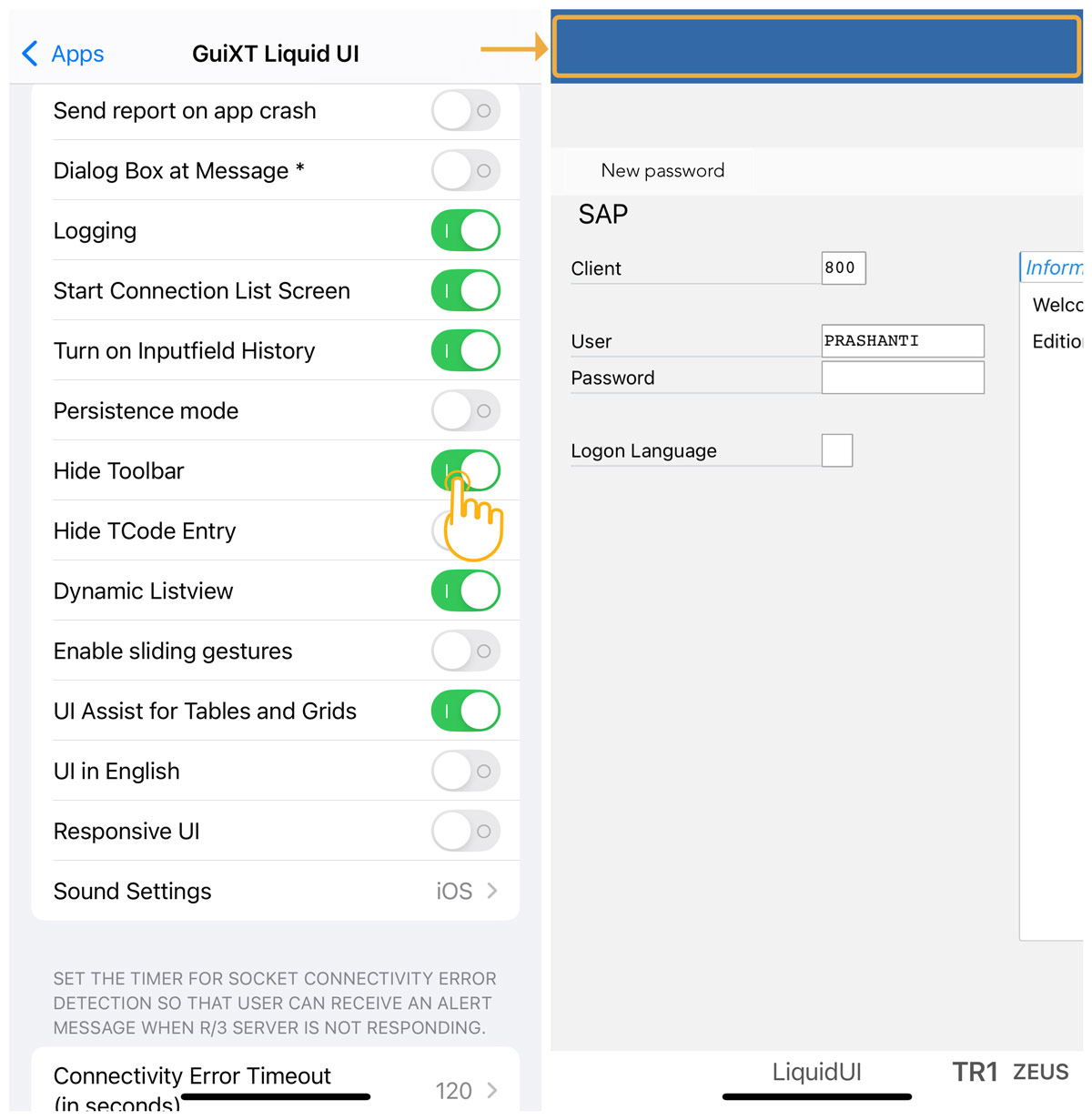
Hide TCode Entry
- Enable the Hide TCode Entry to hide the Tcode option on the SAP screen, as shown in the image below.