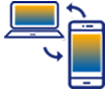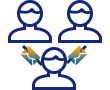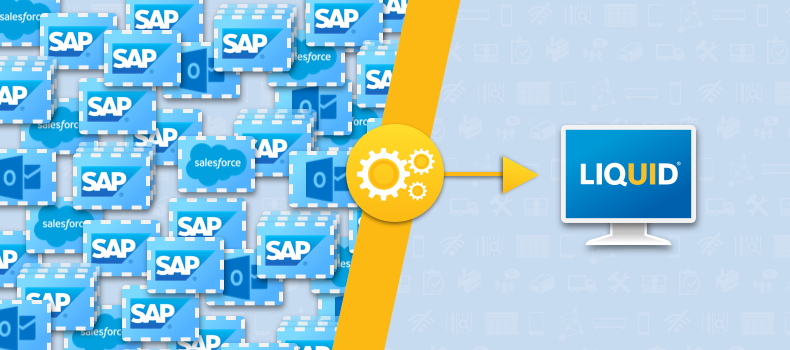
Setting the table for RPA: Realize that the bones of your existing SAP ERP are still strong.
ERP ain’t what it used to be – we’re now living in the era of dynamic ERP! These are exciting times, because while monolithic ERP systems have historically been difficult to modernize, the advent of new, best-of-breed technologies affords SAP customers an opportunity to adapt their existing infrastructure to meet the demands of the increasingly dynamic marketplace. This is the essence of ERP digital transformation. Yet, in our conversations with customers, we’ve discovered that the idea of “transformation” is often conflated with notions of “rebuilding”, “starting over”, or “rip-and-replace.” This, as many have learned the hard way, is not an advisable path to achieving the dynamic ERP state.
Yes, the likes of Amazon have transformed expectations about how technology infrastructure should adapt and flex to allow businesses to adeptly meet customer needs. However, there is no reason to think that the bones of your existing SAP ERP aren’t still strong and up to the task of giving you a competitive advantage if leveraged properly. Yet, SAP customers often stumble when it comes time to get serious and set their transformation in motion, because many consultants advocate for a wholesale migration to non-native ERP architecture, which requires the rebuilding of key transactional business processes. This is often counter to the customer's instinct, causing them to wonder why it makes sense to simply discard their existing SAP infrastructure and start to rebuild.
This instinct resonates with our experience. What we’ve heard from those who’ve attempted a “rebuild” approach is that they're unable to answer questions like these:
- Where do I start with this transformation?
- Why is it so expensive?
- Do I really need to rebuild my ERP apps? Can anything transfer from my existing ERP investment?
- How am I going to rebuild my critical business infrastructure and re-train end users without disrupting key processes?
It turns out that the SAP customers who see the biggest success in their digital transformations are the ones who opt to upcycle their existing ERP investment (after all, how much money have you invested in your SAP ERP to date?) and use native technologies to adapt their infrastructure to meet the demands placed on the digital enterprise. Many "best-of-breed" solutions are actually non-native technologies, or are built on web-architectures and simply aren’t well-suited to replace transactional functionality enterprise-wide. The risk and change management involved in the development of non-native solutions is simply too onerous. In short, your existing SAP infrastructure is not “legacy”, it’s the core of your digital ERP transformation!

By far the most stable and trusted SAP ERP modernization platform is Liquid UI. It is the only native technology that allows SAP customers to upcycle their existing SAP ERP infrastructure and leverage it as the core of their digital transformation. The Liquid UI Platform is the industry’s only to be built on Native Channel Architecture, and comprises of three functional pillars: the Adaptable UI, Native Mobility, and Robotic Process Automation (RPA). These functional pillars work synergistically to augment the SAP GUI infrastructure and protocols to manifest a consumer-grade UX to an array of enterprise touchpoints. The platform also integrates a host of powerful enterprise features to drive workforce productivity at any ERP touchpoint, as shown below.
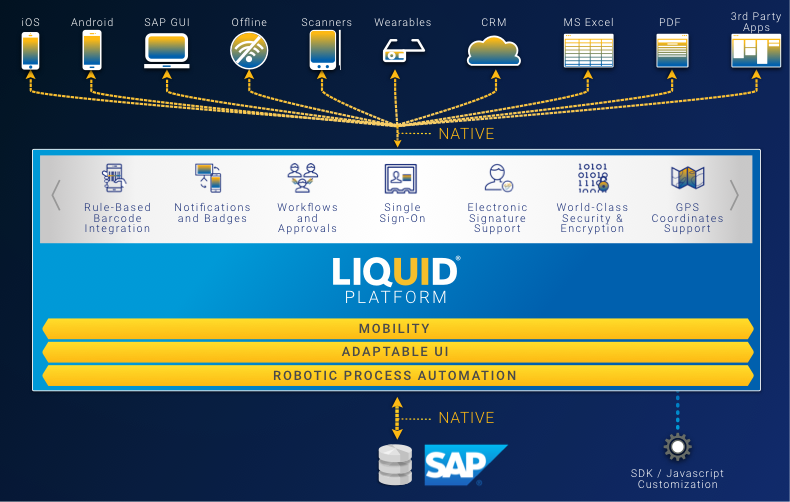
Liquid UI RPA, as noted in the graphic above, is just one integral component of the Liquid UI Platform used by SAP customers to catalyze the shift to dynamic ERP using your existing infrastructure.
How Does Liquid UI RPA Work?
Simply put, Liquid UI RPA is a tool for natively automating any task normally accomplished by a human in SAP. You can think of both simple and moderately complex actions, from pressing the enter key or expanding a tree-node, to completing a task in MS Office or sending an email, as tasks that can be easily automated by Liquid UI bots. Liquid UI RPA can be either attended (works in parallel with, and is often initiated by a human worker) or unattended (able to execute tasks and interact with applications independently, or “headless”), depending on use case and requirements.
Let’s lay out an example of how Liquid UI RPA can deliver value to a call center. Customer Service Representatives (CSRs) are responsible for driving forward the mission-critical business process of taking and processing customer orders. Yet, as most know, this process is notorious for its high level of complexity. For CSRs that use SAP, the sales order creation process requires a tedious and inefficient traverse of 21 or more distinct screens, jumping from CRM to SAP to email and more, with CSRs typically doing little more than copy/pasting data to shuttle it between applications, transaction screens, or functional modules.

It’s no surprise that this causes all kinds of headaches, from data entry errors, reduced productivity, a lack of standardization, an inability to scale, and more!
This is exactly where Liquid UI RPA can help. All of the manual search/copy/paste/send actions can be easily outsourced to Liquid UI bots which aggregate and process the appropriate data behind the scenes, and present it to the user on a single pane of glass. From this single pane of glass, CSRs can efficiently make decisions and relay pertinent information to an order-placing customer in a timely manner. No more complex navigation or manual calculation is required. The CSR can now focus on providing a delightful customer service experience!
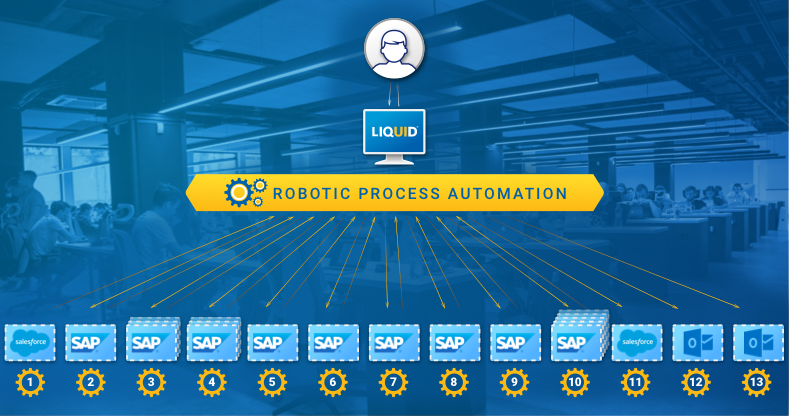
In contrast to a fully manual process, the benefits here include improved data quality, increased order throughput, happier customers, improved compliance and standardization, and huge process scalability.
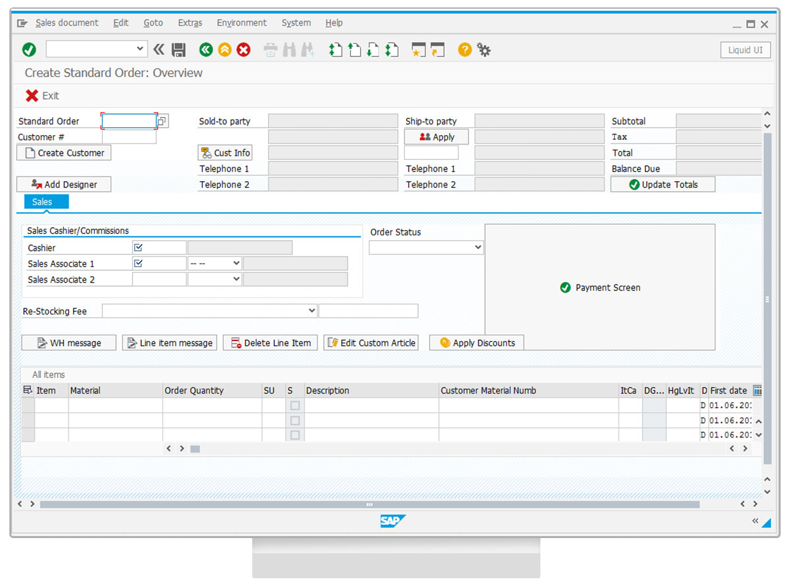
I hope this brief introduction is helpful in providing a window into what is possible with Liquid UI RPA. I encourage you to take a few minutes and think about the potential impact of introducing native automation in areas of the business that require a high degree of manual intervention with SAP or other enterprise systems. We’ve helped hundreds of SAP customers to automate business processes with bots, and welcome the opportunity to discuss with you how Liquid UI RPA can deliver similar value to your organization!
QUESTIONS? Visit us at liquid-ui.com to learn more or call us at 1-650-341-3310 to see how Liquid UI technology and NCA can fast-track your digital transformation!