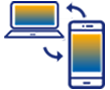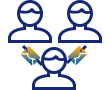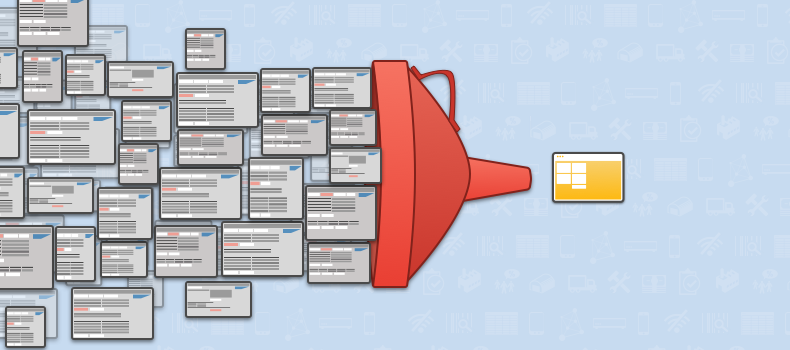
We often hear about extending the SAP UX strategy, but what does that mean to real SAP customers? Sometimes, it means adopting, customizing, or building web apps. But other times, it means just simplifying the GUI screens they already use.
But there’s not just one flavor of screen simplification. There are several, and as we’ve been hearing from our customers, the way one approaches simplification can make or break an initiative. Here are two of the most important things to consider while vetting options for screen simplification.
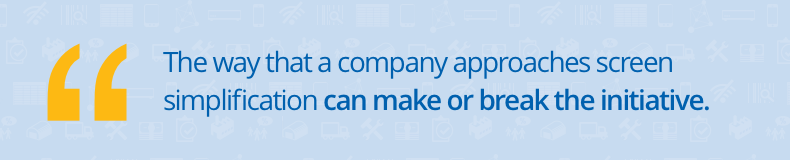
Combining screens is hard work, and not every solution is up to the task.
When we refer to screen simplification, the first thing to do is highlight that there are actually two different and important components: simplification and combination.
Simplification is defined as the removal of fields, tabs, and drop-downs from the native GUI. This can benefit almost any SAP transaction, and is relatively easy to accomplish. For the most part, it involves hiding certain parts of the screen from the user.
Screen combination is an entirely different animal! It’s also what most customers are actually looking for when they start along this path. Screen combination involves taking bits and pieces of transactions from a larger business process flow (including elements from multiple SAP modules, or elements from non-SAP software, like CRM) and rendering them through the native channel in a single, responsive screen.
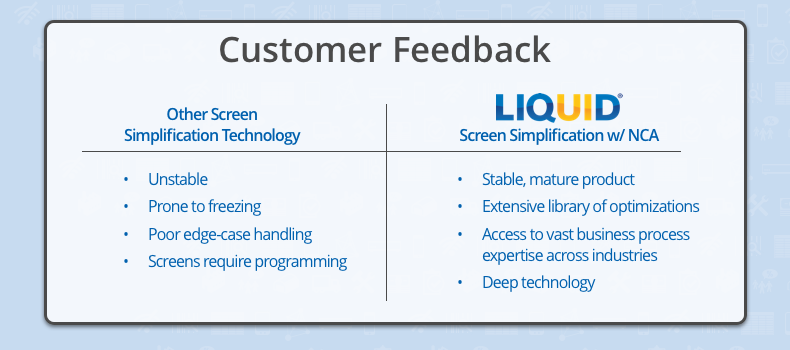
Here’s a recent customer example to illustrate the importance of (and challenge inherent to) screen combination. The customer, a mid-market food producer with around $500M in annual revenue, needed to simplify the material creation process (MM01) for their wide array of custom packaging solutions. The native GUI, which leads users through literally dozens of screens in order to create a single material, was causing significant data quality and throughput issues.
The resource-constrained, 10-person IT team needed to find a way to consolidate the lengthy material creation process into a single, easy-to-use screen. They opted to run multiple, parallel proofs of concept with different vendors. In the end (and even after other solutions were given more than one attempt to deliver a viable proof of concept!) only the Liquid UI solution proved robust enough to aggregate inputs from the vast array of the MM01 process and combine them into a single screen.
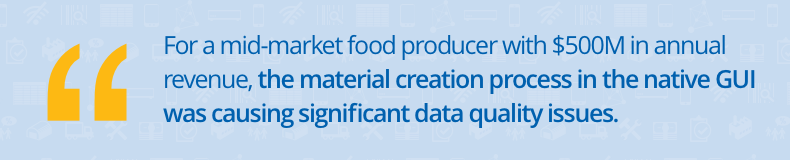
Product maturity and stability strongly correlate.
While this seems like common knowledge, customers still approach us after having tried less mature products that weren’t stable enough for their needs. The allure of “newer” solutions can be compelling from a cosmetic or financial standpoint. But consider what we’ve heard from our customers: when it comes to mission-critical ERP applications, talking about how pretty it is or how it didn’t cost much won’t hold water when business processes grind to a halt due to an unstable application.
Take another recent example of a $26B US government contractor who needed to a single screen to display serial numbers and other elements from the IQ09 transaction, as well as elements from across their own Z transactions. After initially opting for a less mature screen combination technology, they discovered that the chosen product was prone to freezing, poorly handling edge-cases, and loading slower than the native GUI over VSAT. Ultimately, the instability of the product drove the customer back into a conversation about Liquid UI, which delivered exactly what they were looking for: stable optimization of the SAP UI across touchpoints.
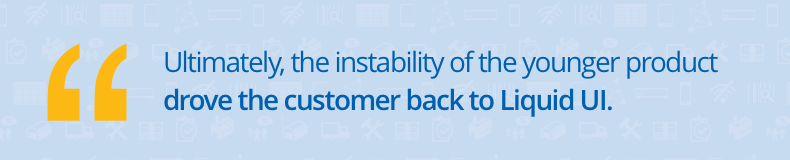
Native Channel Architecture is the key.
The key thing to understand in both these cases is that Liquid UI, because it leverages Native Channel Architecture, retains the rich business logic embedded in the SAP GUI. All other solutions discard this architecture, and with it, the valuable logic. As a result, these solutions struggle to effectively link disparate screen elements in a way that produces a stable, role-tailored, responsive and mobile-ready customized UI. In other words, Liquid UI just works!
If these stories resonate with you, I encourage you to email me directly and share your experience!
At Synactive, we’re ready to fast-track the development of your key business applications by leveraging your existing SAP infrastructure and resources, today. We can help you identify best practices for creating stable, mobile-ready screen simplifications based on your unique business processes. With more than 20 years experience building industrial-grade, mobile-ready business applications, we can help you to immediately extend your SAP Digital Core, and catalyze your digital transformation!
QUESTIONS? Visit us at liquid-ui.com to learn more or call us at 1-650-341-3310 to see how Liquid UI technology and NCA can fast-track your digital transformation!