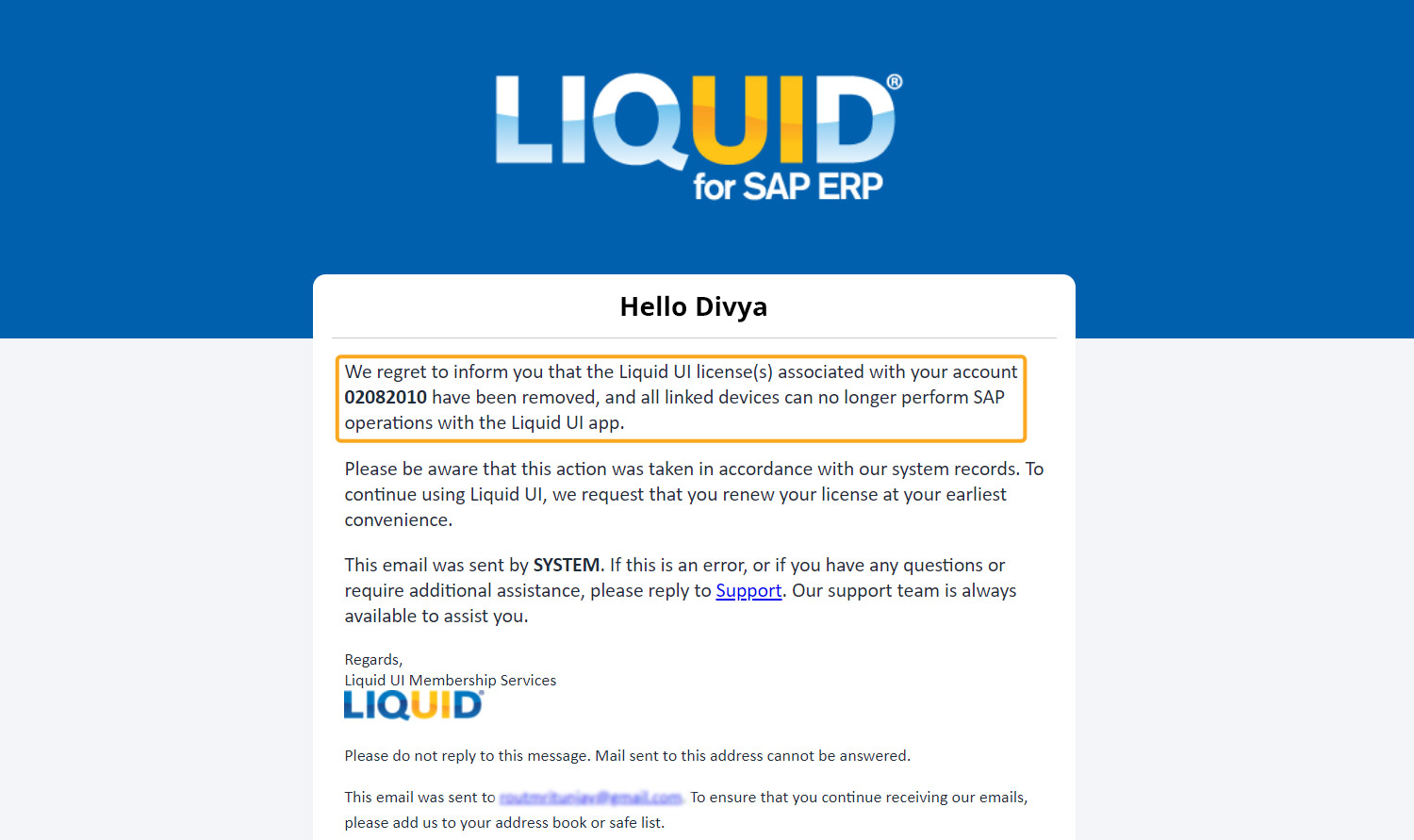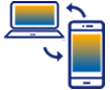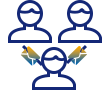The User Validity column present in the User table provides information about the expiration of your license packs. A user can buy multiple licenses for a particular account, and based on the account activation date, the license pack expiration date is calculated. In this scenario, you will be guided to see the license expiration date of the license pack for a specified user account.

To learn more about your license pack details, click here.
- Log in to LAMP and navigate to the Account Administration screen. Select the User Details tab from the Explore menu to navigate the User Table screen, which contains the User Validity details.
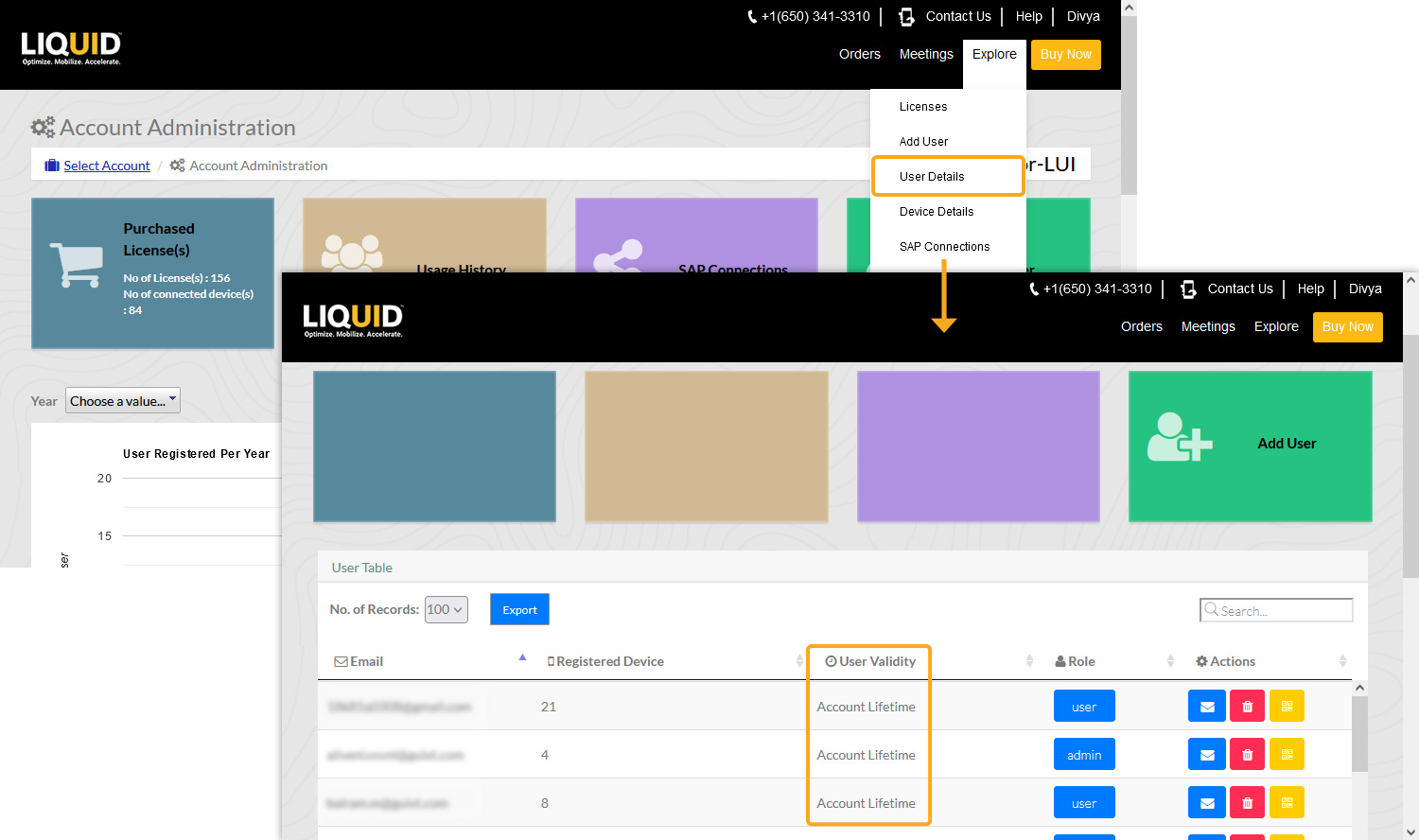
- The user table also provides other details related to the user account, such as the user Email, Registered Device, User Validity, Role, and Actions, as shown in the image below.
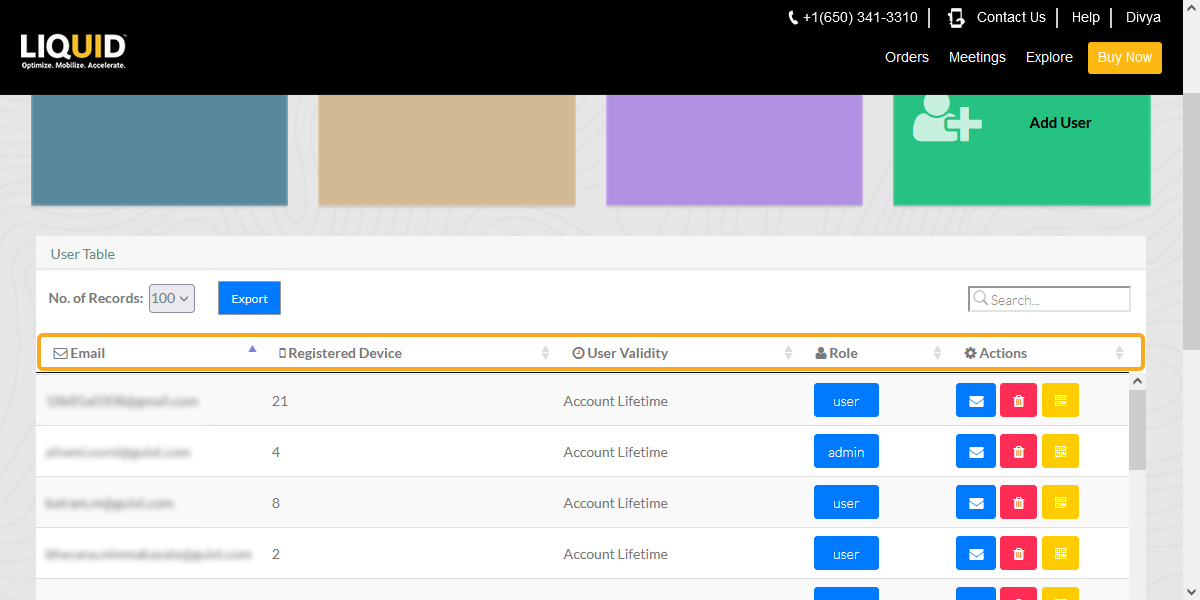
- The User Table consists of the following details:
User Table
Email
Displays the user's email addresses
Registered Device
Displays the number of devices registered with the email account
User Validity
Displays the license expiry date assigned to a user
Role
Allows you to change the role of a user
Actions
Allows you to perform the revoke operation and sends an email to the user
- The user also receives an email from the LAMP, notifying them about the user's license pack expiration. To learn more about license renewal emails, click here.