Web Server Frequently asked questions (FAQ)
These are the questions we hear a lot, and you’ll find the answers below. But if you have others, please don’t hesitate to contact us—we're here to help.
- 1. What is Liquid UI Web Server aka GuiXT Web Server?
Liquid UI Web Server provides a centralized, browser-based mechanism to deploy Liquid UI to Web-based and smartphone clients, delivering simplified SAP processes and transactions. Click here for complete info on Web Server
- 2. What´s the value of the Liquid UI Web Server?
Liquid UI Web Server serves as a central repository for your Liquid UI scripts and delivers automated SAP transactions in a web environment, providing distinct benefits to businesses. Additionally, it can be used in conjunction with such third-party applications as Adobe PDF forms and Microsoft SharePoint.
- 3. Why do I need Liquid UI Web Server?
Liquid UI Web Server eliminates any need for Java or ABAP coding and enables data retrieval without reloading the entire page, thus reducing network traffic and URL creation for iViews and enabling access from almost anywhere. Click here to learn about Web Server features.
- 4. How do I get a Liquid UI Web Server trial license?
Send us the request through the free trial contact form.
- 5. How to purchase the Liquid UI Web Server?
We recommend contacting your Liquid UI account executive or sending us an email at rfi@guixt.com to buy a Liquid UI Web Server license.
-
6. How do I install Liquid UI Web Server on the device?
Please go through the Liquid UI Web Server Installtion Guide
- 7. How do I add and remove Liquid UI for the Web Server license on the device?
Adding and Removing Liquid UI Web Server License Guide
- 8. How do I configure the Liquid UI Web Server?
Configuration and deployment of a Liquid UI Web Server include:
9. Is HTML5 fully supported?
Yes. You can utilize HTML5 features on all HTML 5-compliant browsers in your WebUI interface to SAP. The supported browsers are listed below.
- Chrome 28 and above.
- Firefox 22 and above.
- Internet Explorer 10 and above.
- Safari 6.0 and above.
For more details, please refer to the below link:
https://www.guixt.com/knowledge_base/content/26/383/en/42-web-server-_-html5-support.html
10. Is all SAP transactions supportable?
HTML5 is supported on transactions where BOTH iOS and Android work, not individually. Click here for more details on HTML5 Support.
11. Is it possible to support both Standard and CBO transactions?
Our expertise is here: https://www.guixt.com/yoursaperp
This is our verified list:
https://www.guixt.com/products/liquid_ui_transactions
Are there any specific transactions you are looking for?
- What are the limitations of implementation?
ActiveX control screens may not appear correctly for some of the Grids and tree selections.
We can review the details as soon as we narrow down your transactions.
12. Can I create a screen with only Script(Liquid UI for HTML5) and run or call other web pages or SAP transactions with the Pushbutton (Hyperlink) function on that screen?
With Pushbutton, you can call other SAP transactions. Please refer to this link: https://www.guixt.com/knowledge_base/content/12/78/en/508-pushbutton.html
13. Is it possible to deliver parameters (PUT/GET) while calling the screen of Legacy Web System or SAP transactions through hyperlinks?
We would use wscurl in the solution to achieve PUT/GET requests. Hyperlinks can be automated. Read more: https://www.guixt.com/knowledge_base/content/139/101/en/813-wscurl.html
14. Is it possible to implement the function so that the SAP transaction screen and the screen created by Script (Liquid UI for HTML5) are displayed separately on one screen?
You can use multiple sessions (each session opens in a separate browser tab). One tab can show a scripted screen while the other can show a native screen.
15. Can I use "iframe" to insert another webpage or SAP screen into the current screen?
You can embed your iframes using the view command to view the webpage on your SAP screen:
https://www.guixt.com/knowledge_base/content/74/98/en/628-view.html
Not another SAP screen. You can use the htmlnode command. Please refer to the below link:
https://www.guixt.com/knowledge_base/content/138/107/en/708-htmlnode.html
16. Can I send and receive data (as a parameter) between screens created with "iframe"?
NO. This is a cross-domain scripting violation, which may/may not apply to your setup. This limitation can be overcome by using wscurl, using POST requests.
If you're interested in learning more about Liquid UI Web Server, please contact your Liquid UI account executive, or let us know where we can contact you.