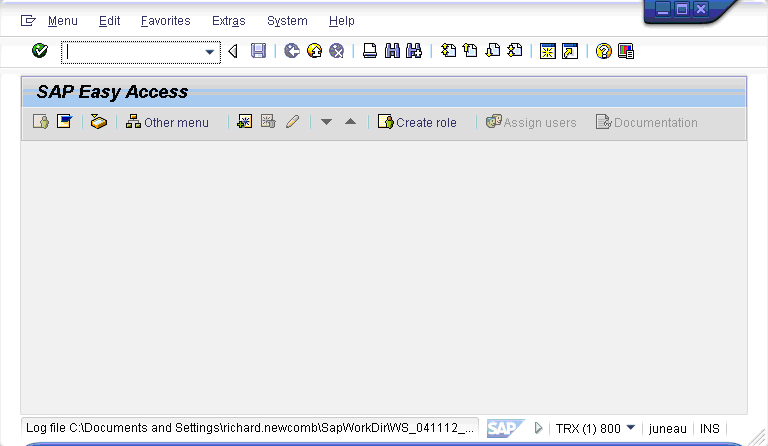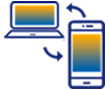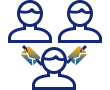Turning WS logging on and off at runtime.
WS users can create logs at any time by using the ws_log command in the transaction field in SAP. All log files are saved in .TXT format. Log files are created by default in the following directory:
- C:\Documents and Settings\[userName]\Local Settings\Temp
The file name will be in the following format:
- WS_MMDDYY_HHMMSS_computerName_userFirstName.userLastName_.log
THe HHMMSS section in the file name is defined as follows:
- HH: Hours
- MM: MInutes
- SS: Seconds
Options
The ws_log command does not take any options.
Example
This example explains how to turn the logging functionality on and off.
To turn the logging on, enter the following in the transaction field:
/ws_log=true
To turn the logging off, please type the following into the transaction field:
/ws_log=false
When you stop and when you start WS logging, the log file location will display in the status bar at the bottom of SAP GUI as shown in the following example: