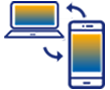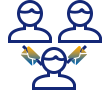Enabling and using the limit trigger option on GuiXT Server.
RThe GuiXT Server contains a limit trigger that works by preventing incoming connections from succeeding if the following condition is met:
- [average MB per connection] + 50MB = [available memory on server machine]
In other words, if the average memory per connection, plus an extra fifty megabytes equals the available memory on the GuiXT Server, the limit trigger will take effect. We recommend that you always keep the limit trigger enabled. To turn the lmiit trigger on, please add the following line to the sapproxy.ini file:
Options=limit_trigger:off
Please note that prior to September 2011, the formula used for computing memory could yield an unusually high number if a system memory leak was present, preventing disconnections. The previous formula was as follows:
- [Total VM usage] / ([number of current connections]+1)
Since September 2011, the formula has been changed to assume a fixed size of 80MB per connection.