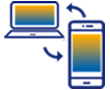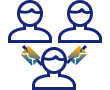Beginning with the 1.0.8.0 release, Liquid UI enables you to create sets of connection parameters that we will call profiles. These profiles contain both the aplication server information and your user credentials for a single SAP application server. You can also set certain other parameters in these profiles, such as auto-logon. Multiple profiles may be installed on a single device, enabling you to connect to multiple SAP or GuiXT servers simply by selecting the applicable profile. Both Enterprise and non-Enterprise edition customers can create and manage locally-created profiles on the device. In this section, we will explain how to create, modify, remove, and configure profiles for Liquid UI.
Beginning with the 1.0.13.0 release, Liquid UI for iOS supports centrally-managed entrprise profiles. These are generated by a corporate IT department and emailed to users. Users can request profiles, which are unique to the device and which inlucde valid Enterprise licenses, directly from within Liquid UI. The following sections will explain profiles and the Enterprise profile request methodology. THe following topics will be covered.