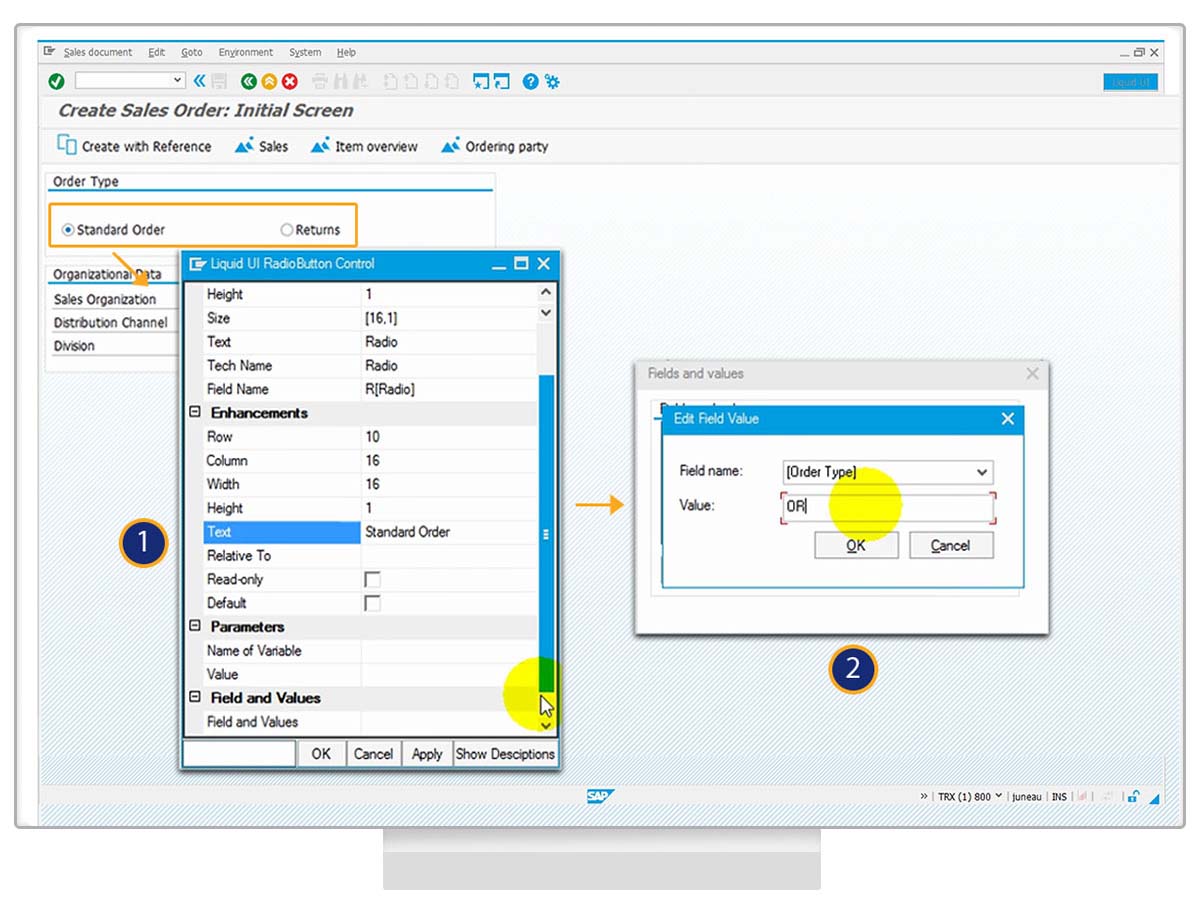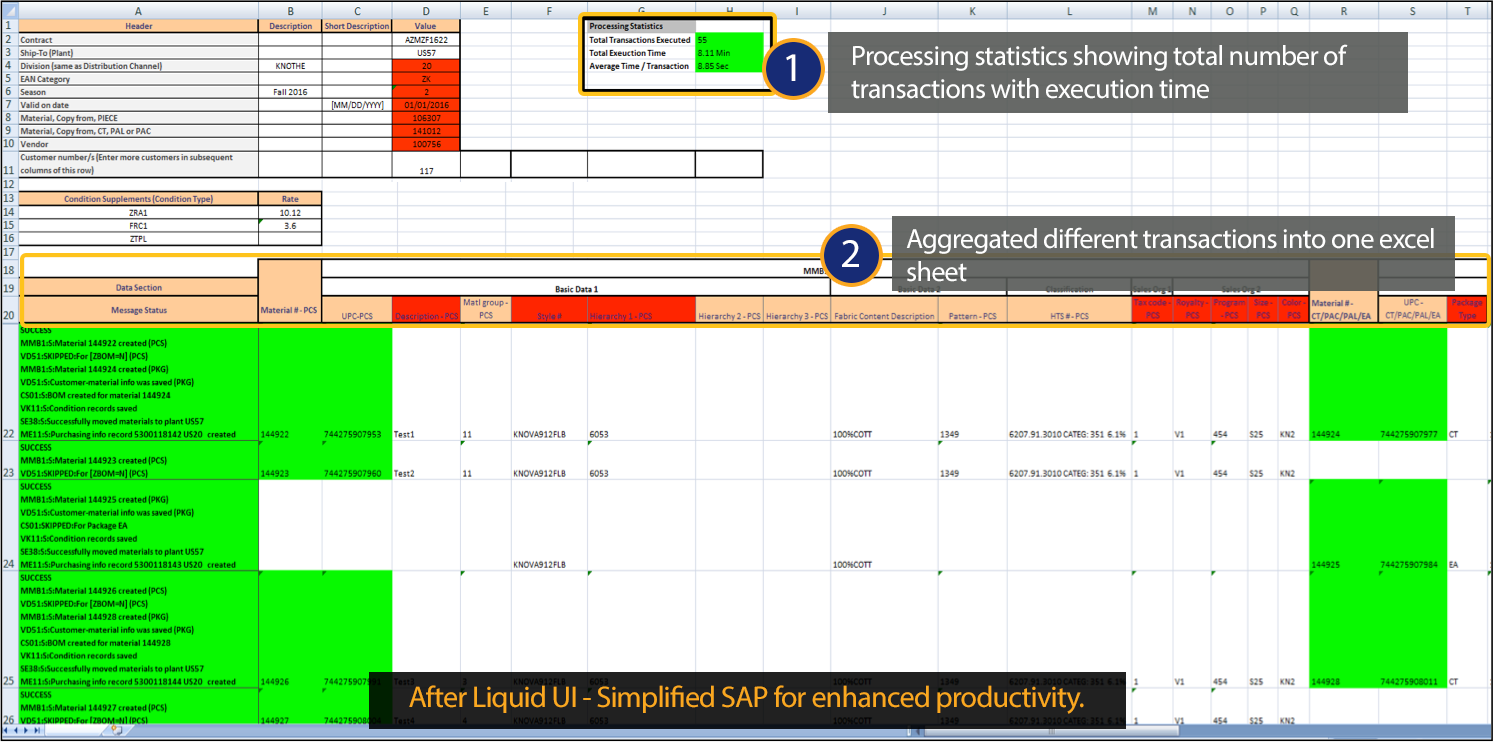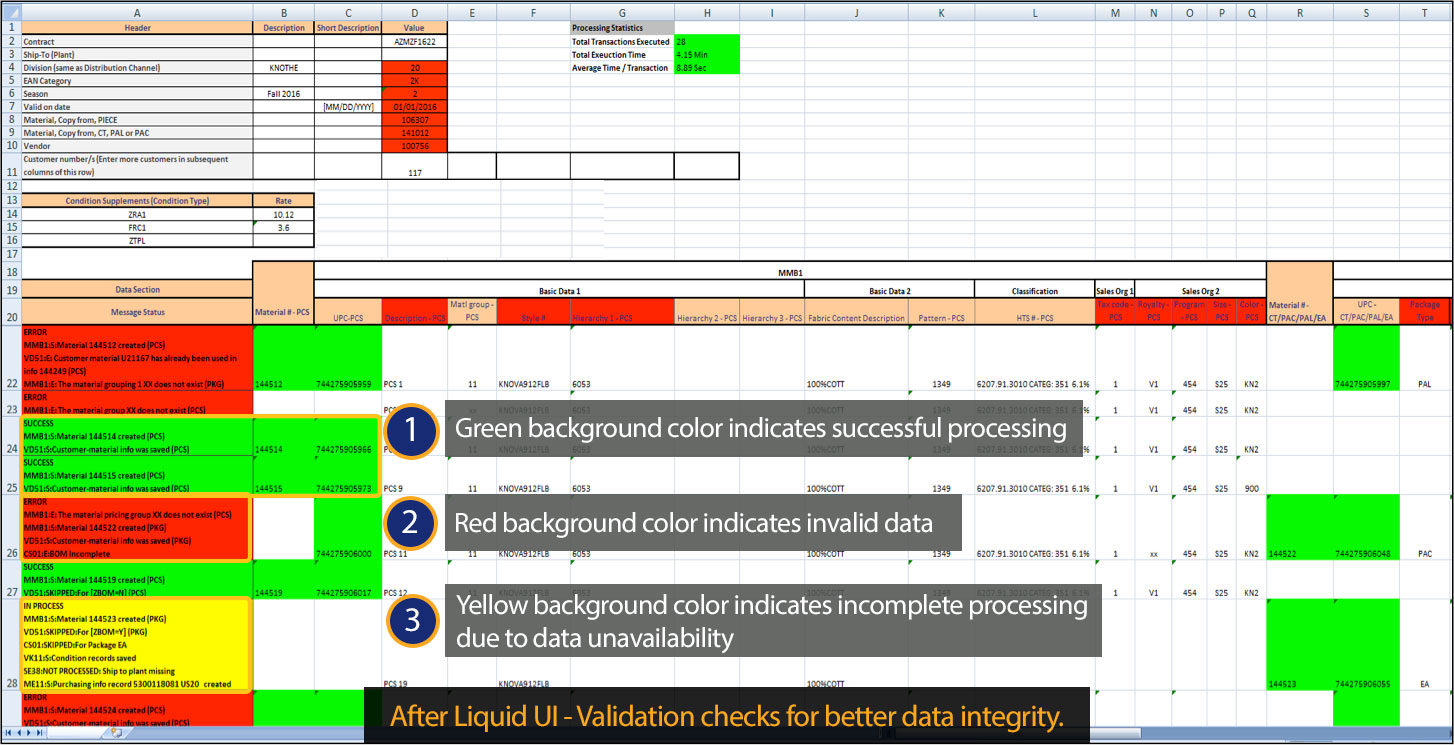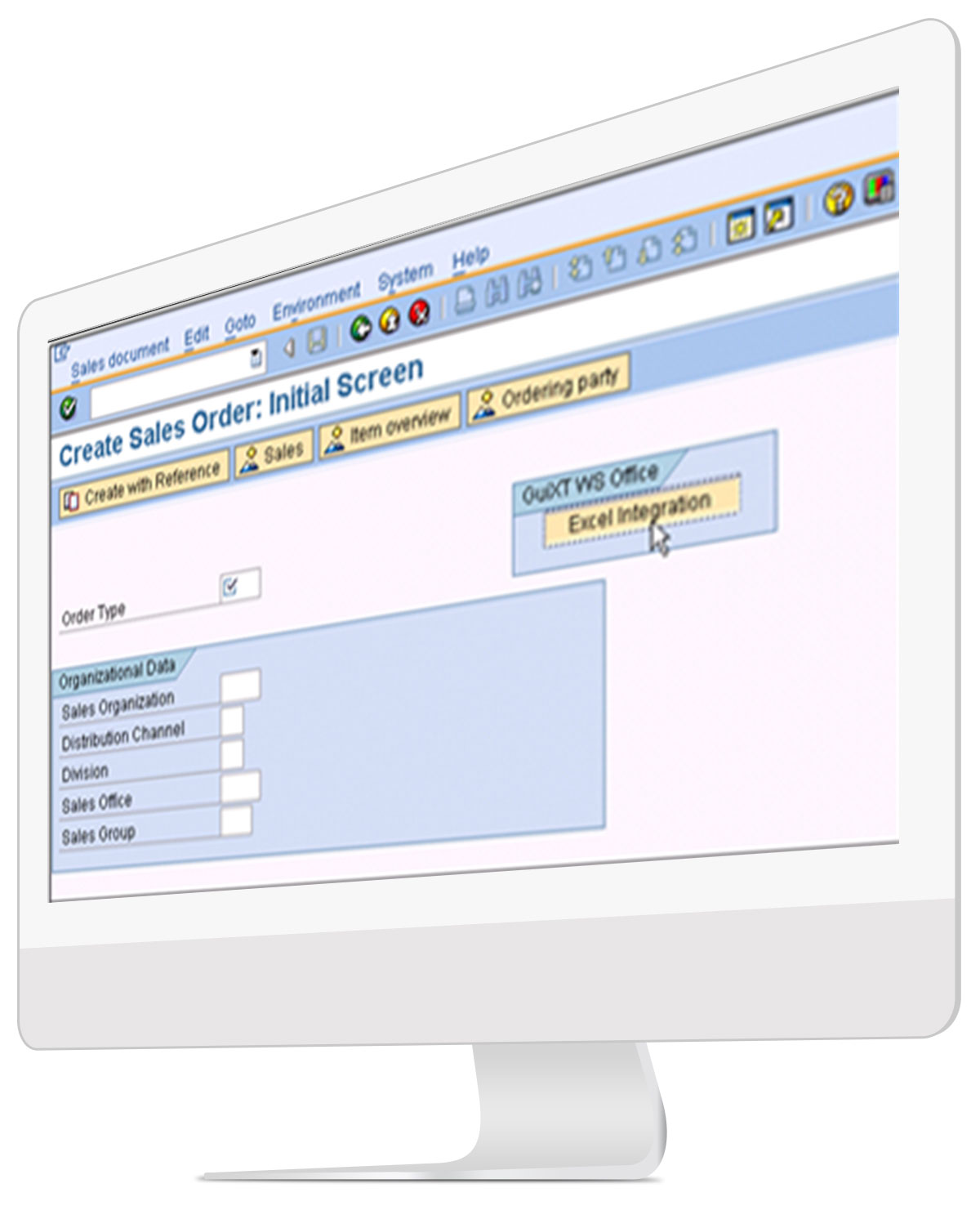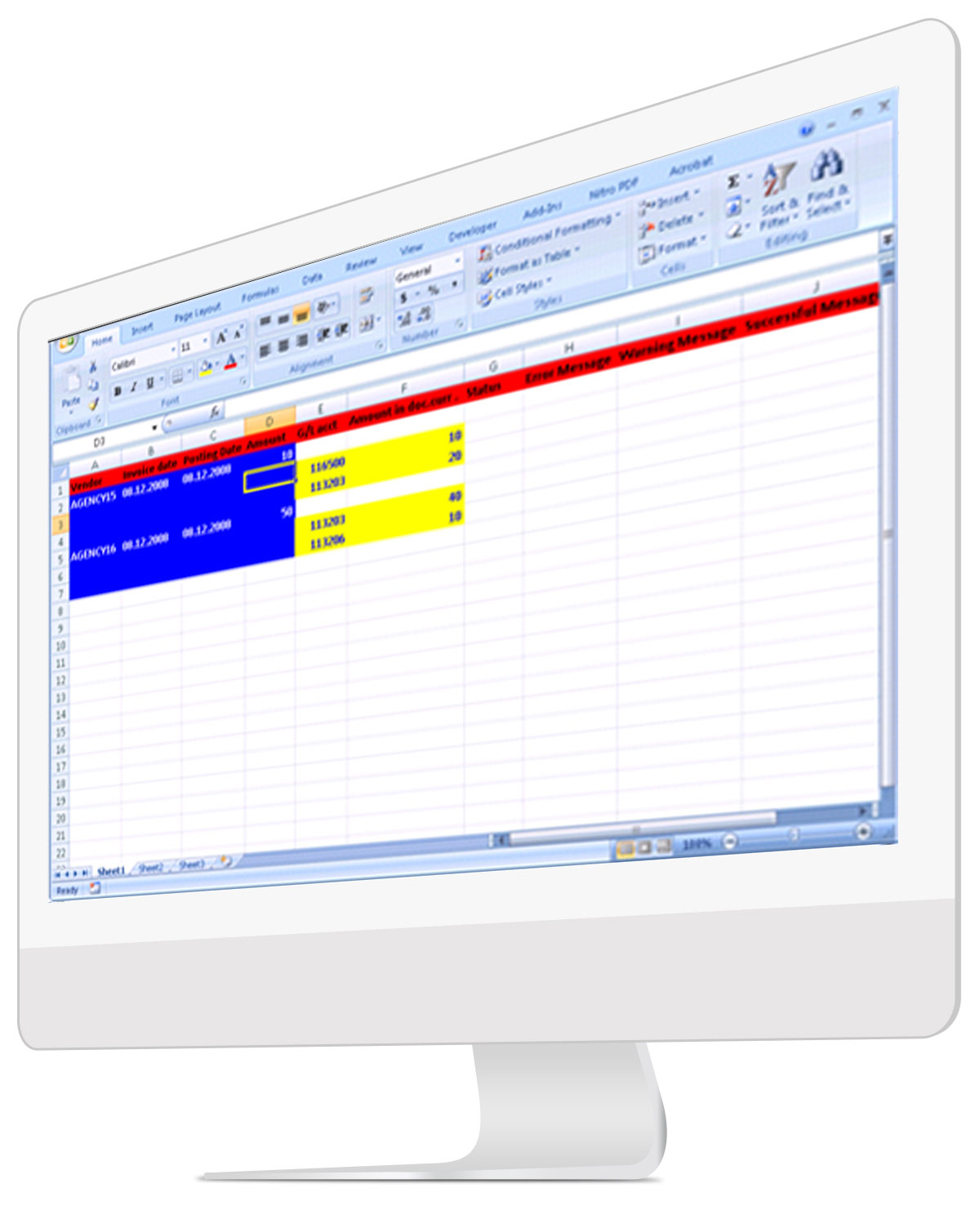Liquid UI Office enables customers to input multiple financial transactions into SAP, or who wish to extract data and modify it outside of SAP in the familiar environment of an Excel spreadsheet. Like the previous example utilizing the SD module, this is also convenient for finance users to input or extract data to and from SAP.
Example: A user might have a spreadsheet that contains data related to a financial transaction which needs to be reconciled to the data contained in SAP. In the spreadsheet, the user can modify any values necessary, using Excel´s macro capabilities. Then the user would need to simply navigate to the correct screen in SAP and once again, a single button click would upload the data from Excel to SAP. As in the SD example, any errors would be caught by Liquid UI Office´s error-handling mechanisms.
Benefits: A SAP user is enabled to create the same kind of data for all customers in SAP. For example, in the scenario described above, the SAP user can use Excel to quickly and easily copy in the data for the customers´ materials, quantities, shipping information and sales organizations using Excel´s copy functionality since this data will be the same for all customers. Then once all the data is input into Excel, the single click of a button in SAP initiates the mass upload of data to SAP. Any errors will be caught by Liquid UI for Excel´s built-in error handling mechanisms, prompting the user to correct the data before errors are introduced in the data stored in SAP.