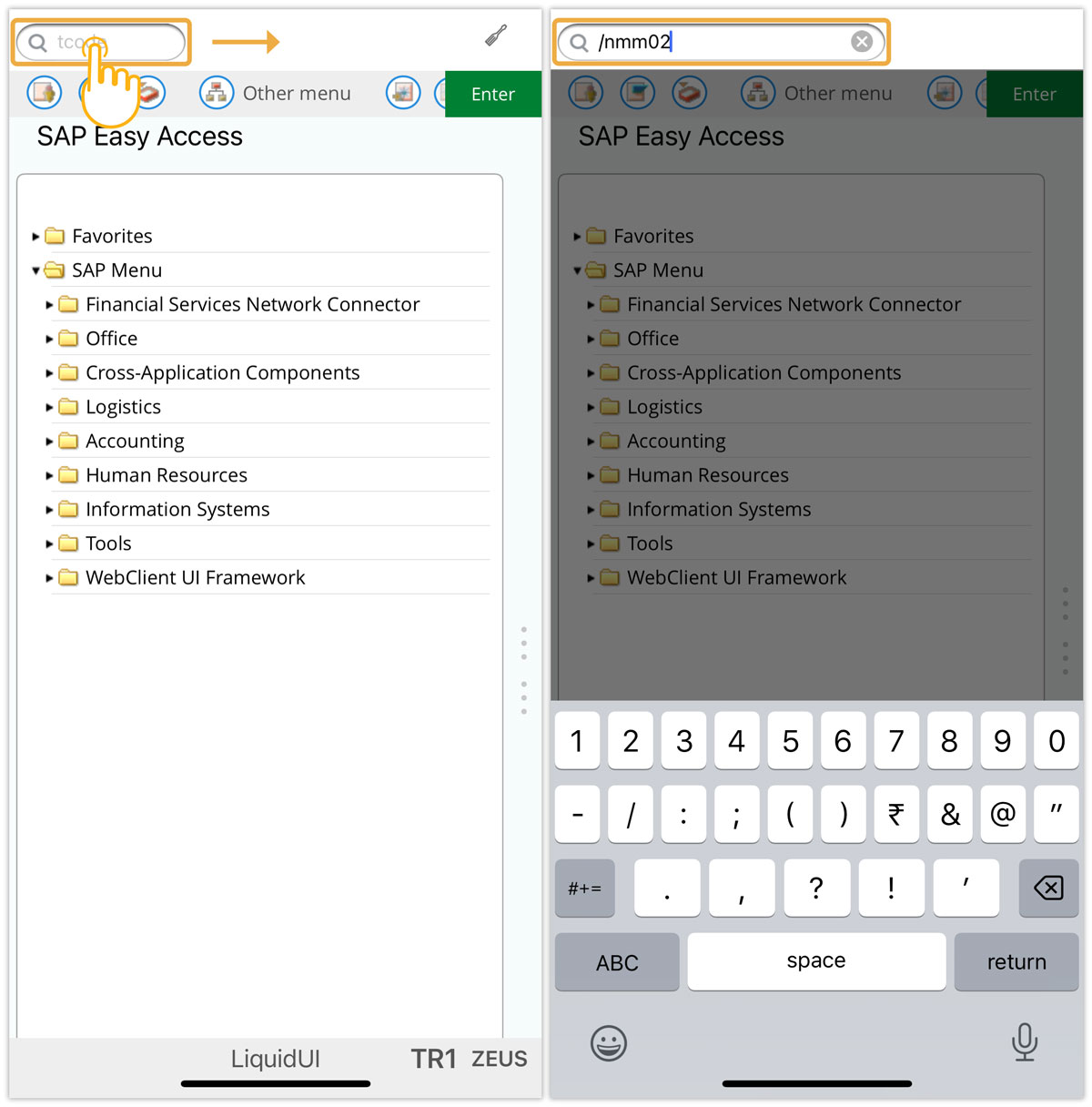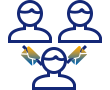The article details the Transaction field, where a user can enter the T-code to access the particular programs related to the SAP screen.
To enter the transaction codes in the field, please do the following:
- Log in to the SAP connection, and tap the search bar at the top left corner of the SAP screen icon to expand the transaction field, as shown in the image below.