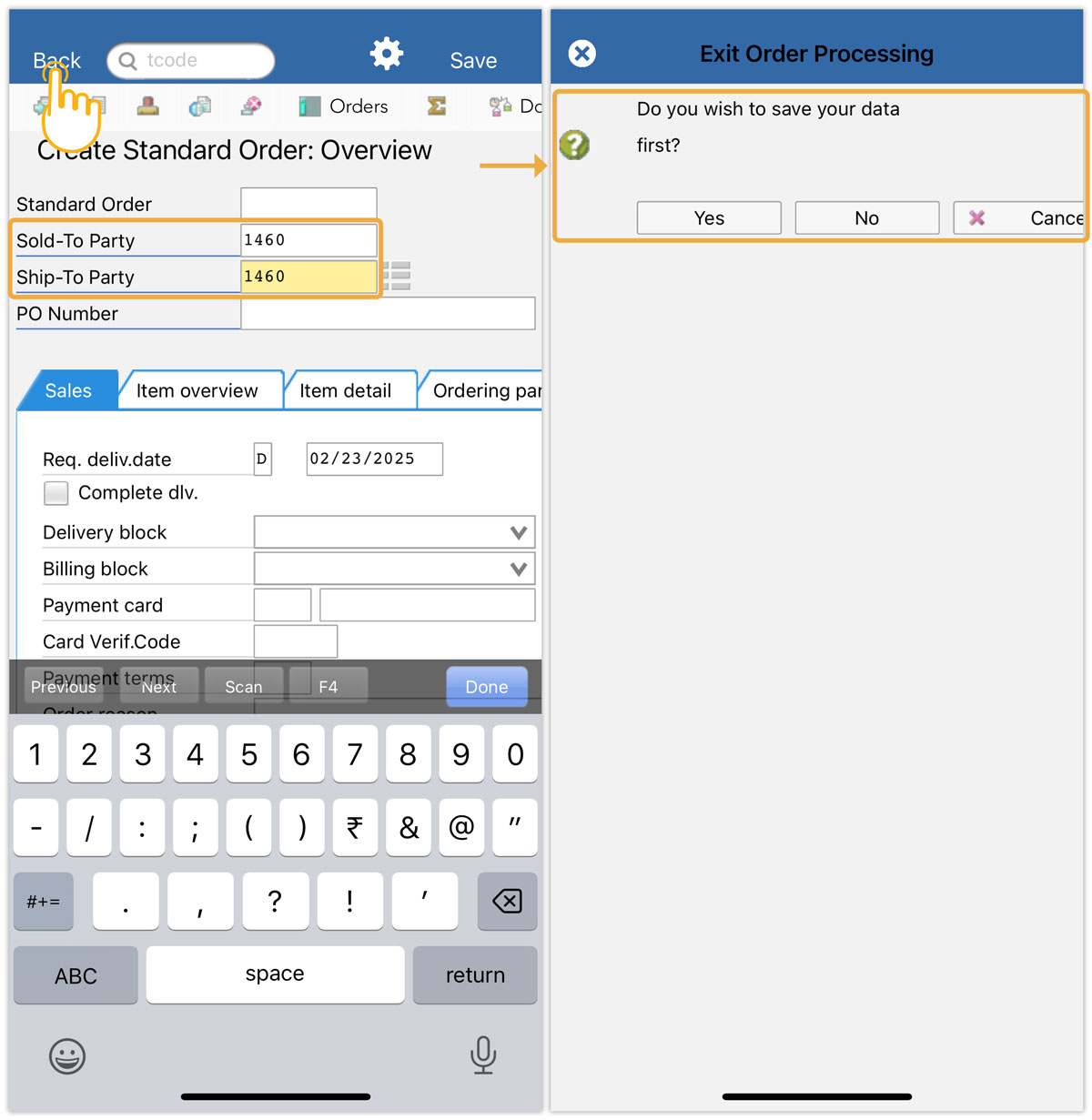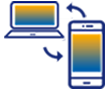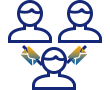A Message Box in SAP is a pop-up window used to interact with the user. It can show critical information, prompt for user input, or provide feedback on system actions. Depending on the context, the message can indicate an error, warning, confirmation, or status update. It acts as a key communication tool between the application and the user.
Message boxes appear differently in Liquid UI Applications than they display in SAP GUI.
SAP GUI
- In SAP GUI navigate to VA01 screen, enter OR in the Order Type field, and hit Enter. Input values in Sold-To Party field and Ship-To Party field. Then, press the back button in SAP GUI, as shown in the image below.
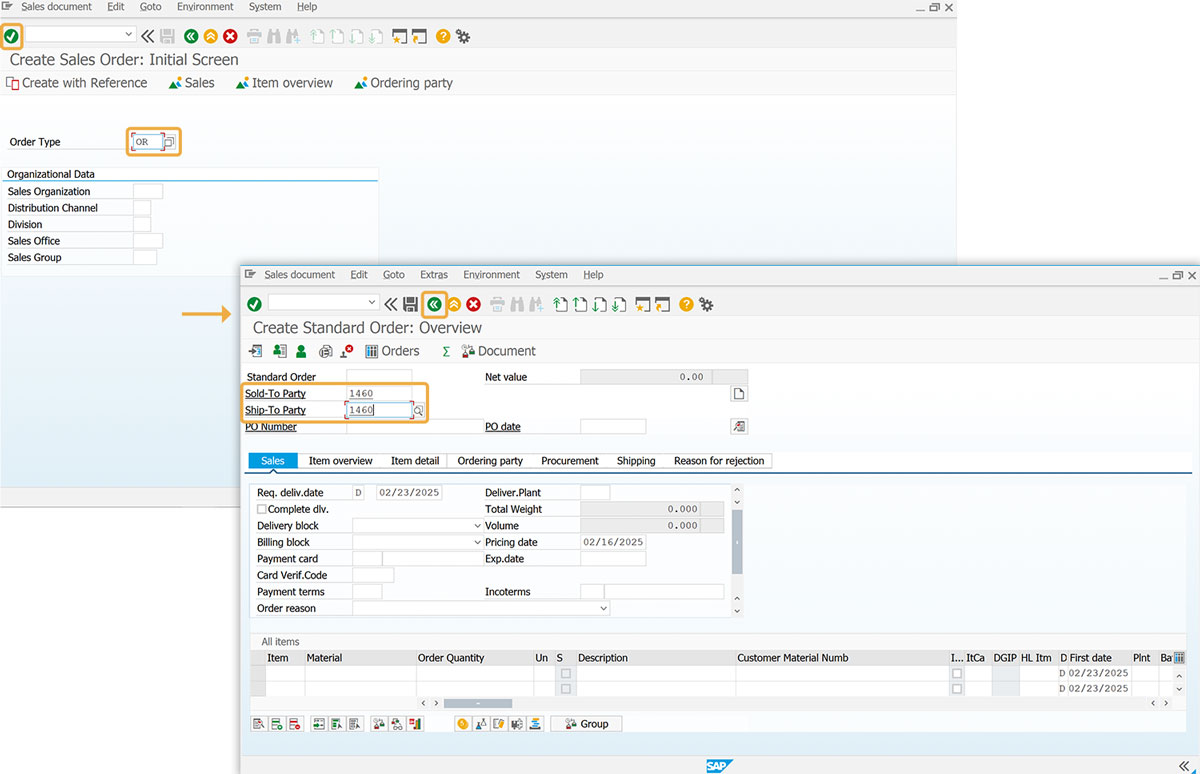
- A pop-up message will appear asking whether you want to save the data, as shown in the image below.
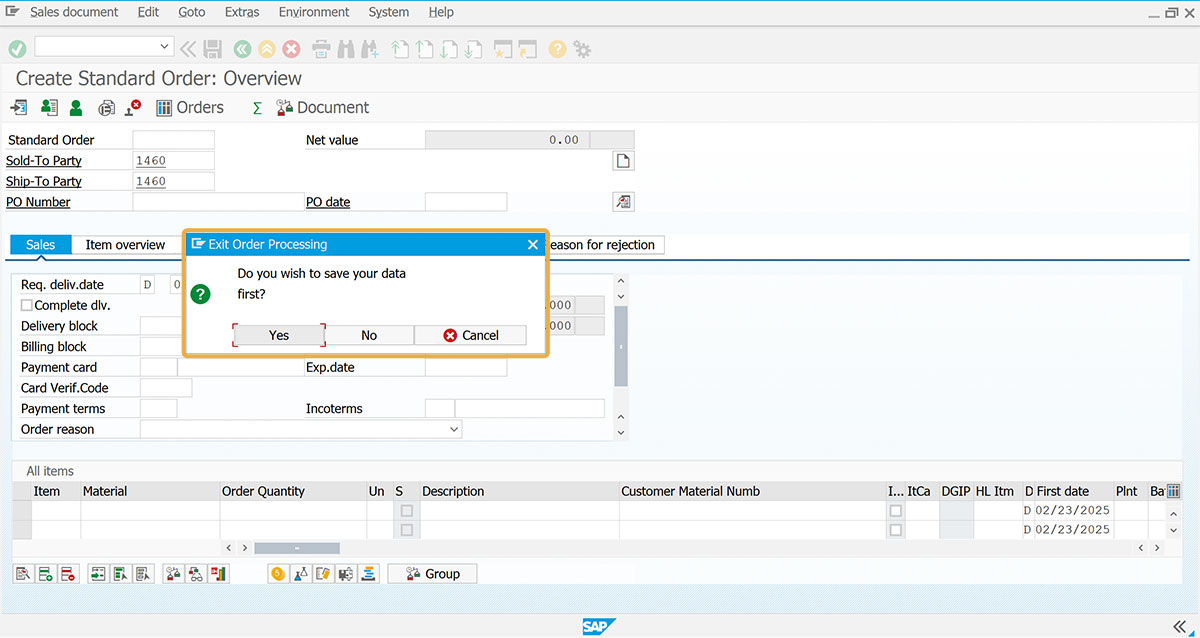
Liquid UI for iOS
- Open the Liquid UI for iOS app. On the Create Standard Order: Overview screen, input values in the Sold-To Party and Ship-To Party fields. Then, press the Back button located at the top-left corner of the SAP screen. A pop-up will appear asking whether you want to save the data, as shown in the image below.