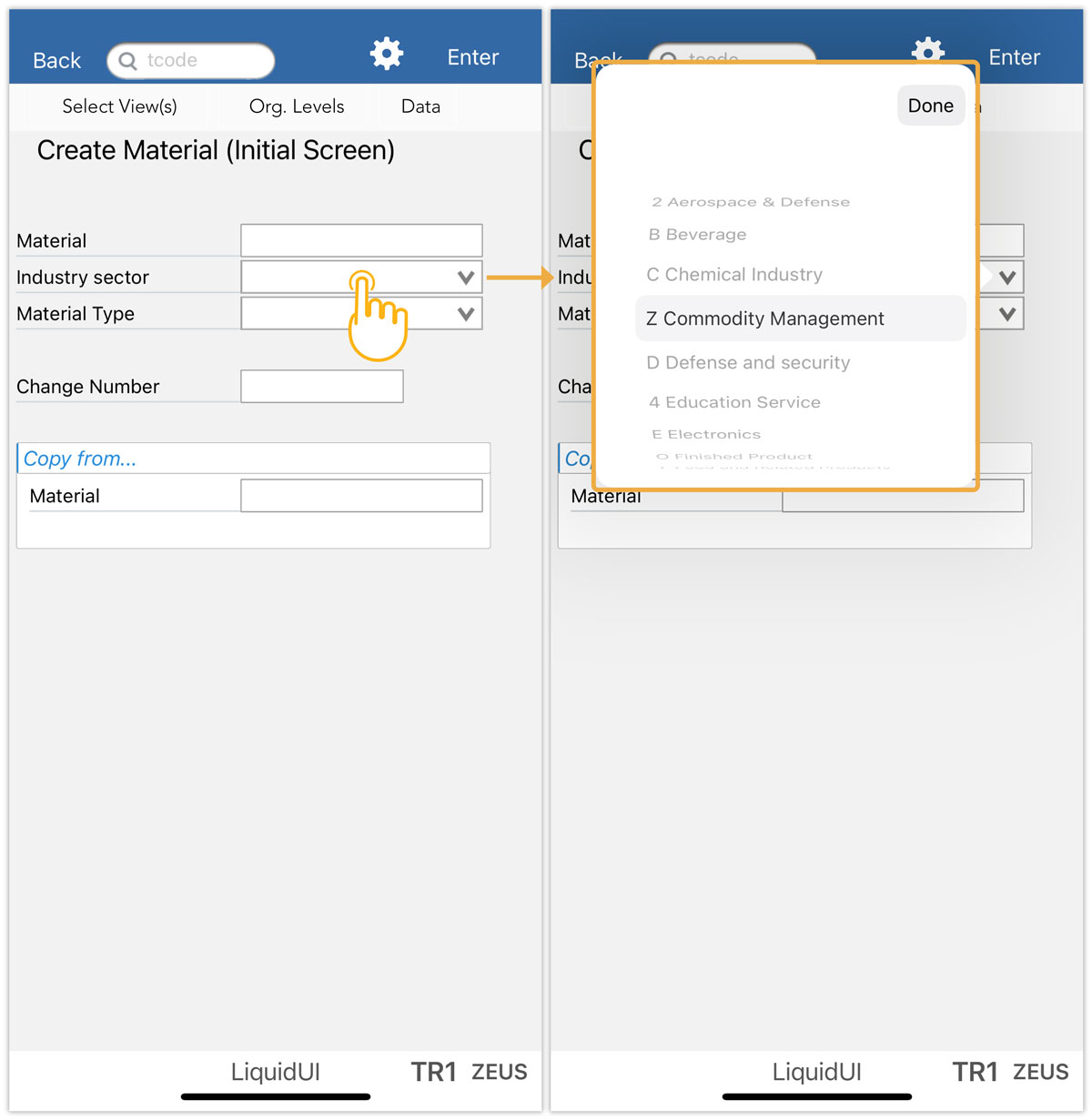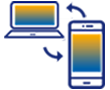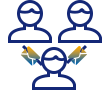Combo box in the Liquid UI app is a user interface element that functions like a dropdown list, allowing users to select a value from a predefined dropdown list of options.
Combox appears different in SAP GUI and Liquid UI app.
SAP GUI
- On the MM01 screen, click the dropdown icon in the Industry Sector field, and then the dropdown list appears, as shown in the image below.
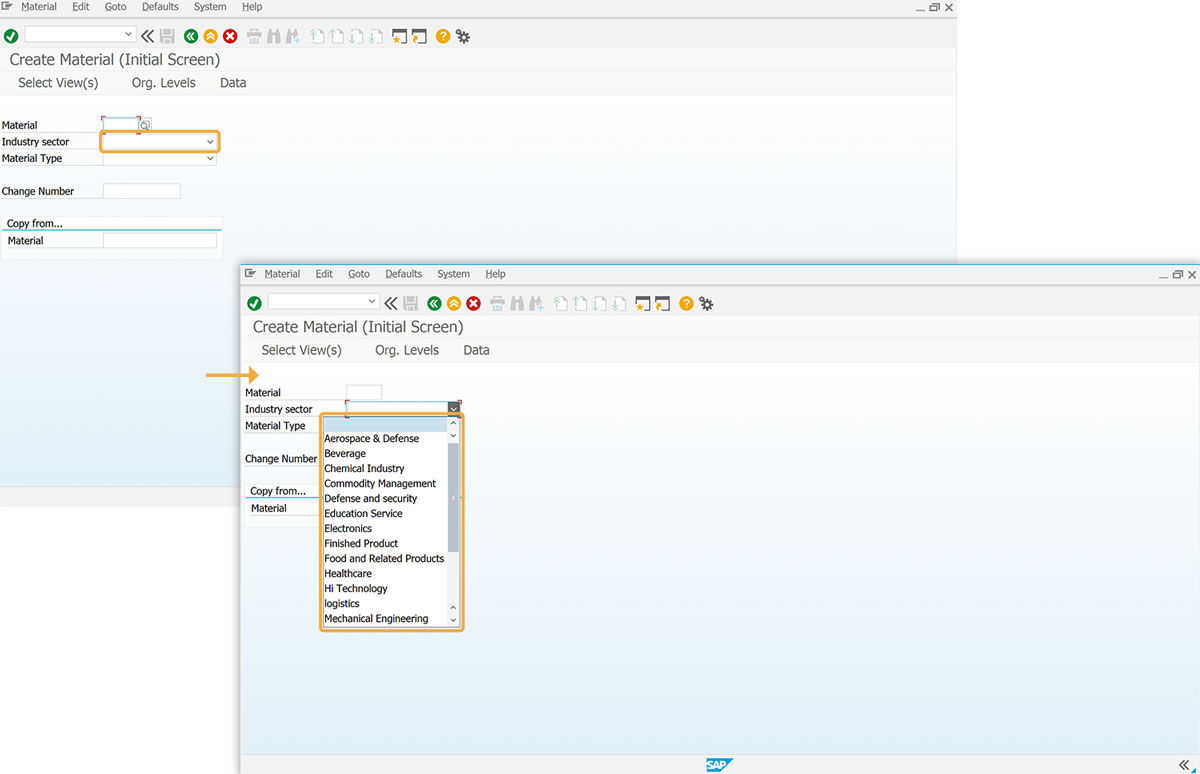
Liquid UI for iOS app:
- Open Liquid UI for iOS app, and navigate to the MM01 screen. Click on Industry Sector field, and then a popup will display, as shown in the image below.