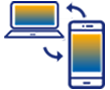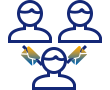The Calendar feature in Liquid UI enables users to select and input dates easily, improving usability and reducing errors in SAP applications. It enables users to streamline workflows, such as scheduling maintenance tasks, managing purchase orders, or tracking deliveries. This functionality helps mobile SAP users interact with SAP systems more effectively by simplifying date-related entries and scheduling processes.
- Open the Liquid UI app, navigate to the VA01 screen, enter OR in the Order Type field, and click Enter. Now, you will be navigated to the Overview screen.
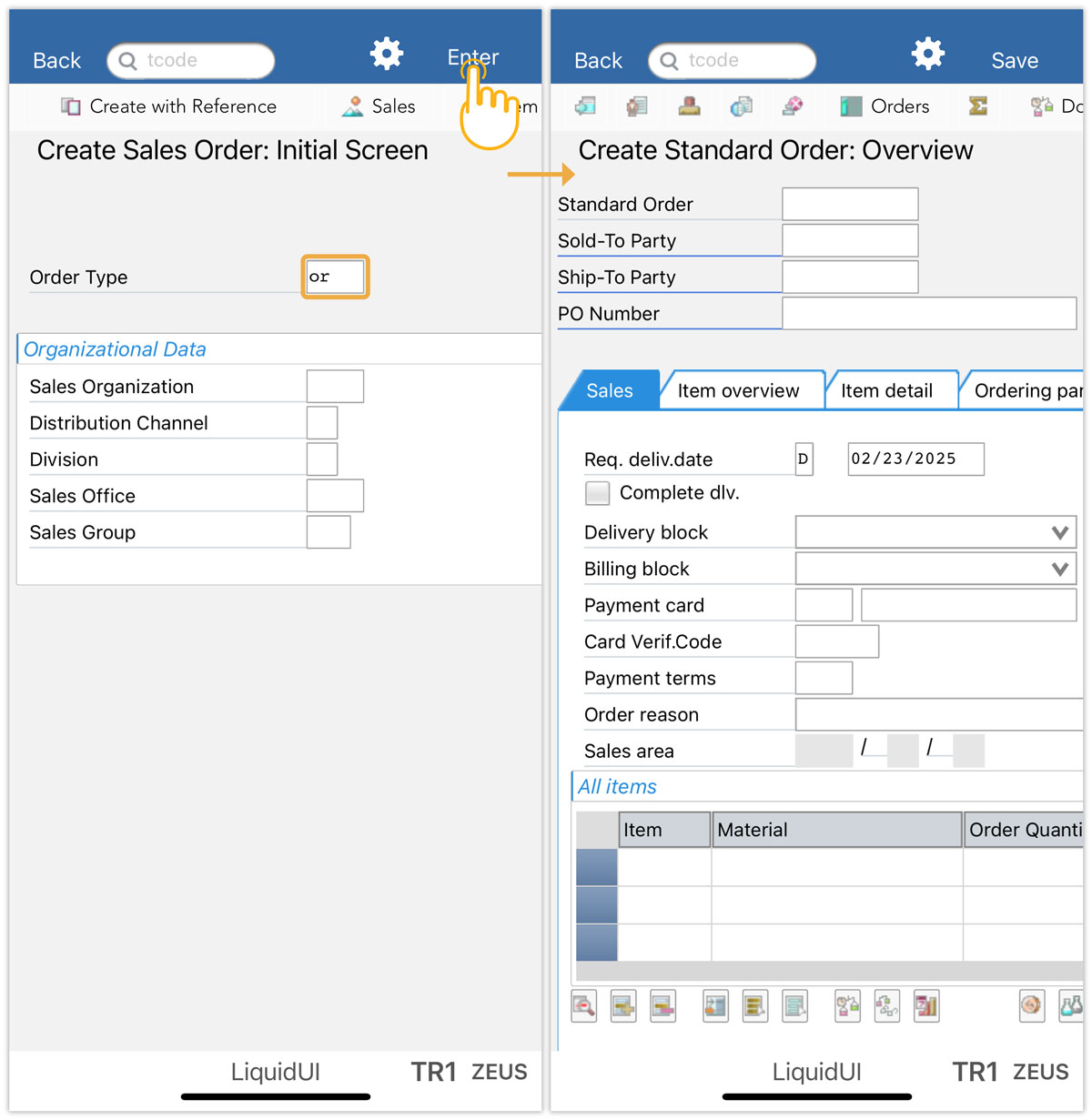
- Now, click on Reg. deliv. date field. The F4 icon will appear on the keypad, as shown in the image below. Click F4, then the Calendar will be displayed and appear, as shown in the image below.
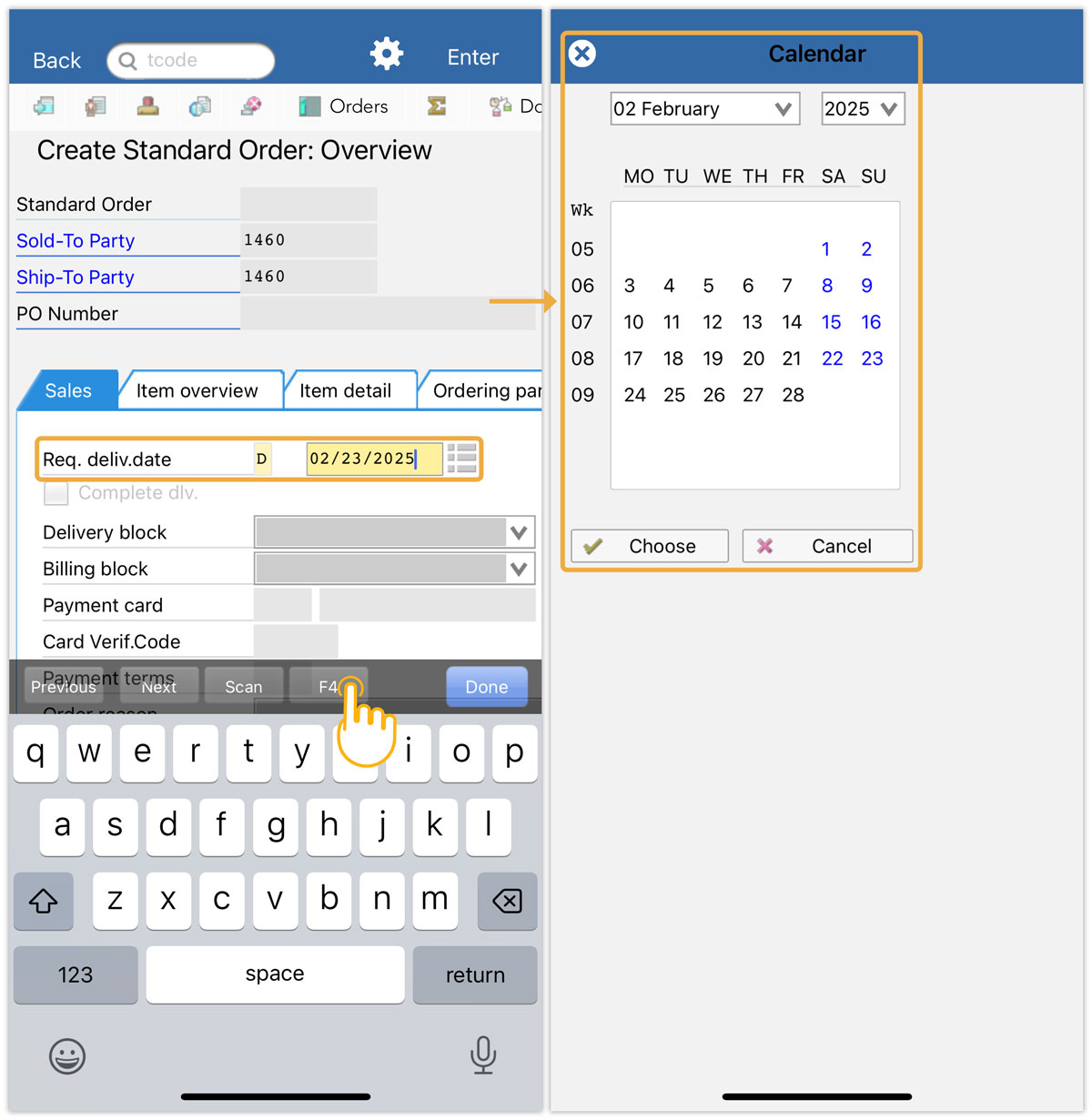

Note: Beginning with the 1.0.8.0 release of Liquid UI, the calendar functionality is working with both the Control (amodal) and the Dialog (modal) display options in the F4 Help settings in SAP.