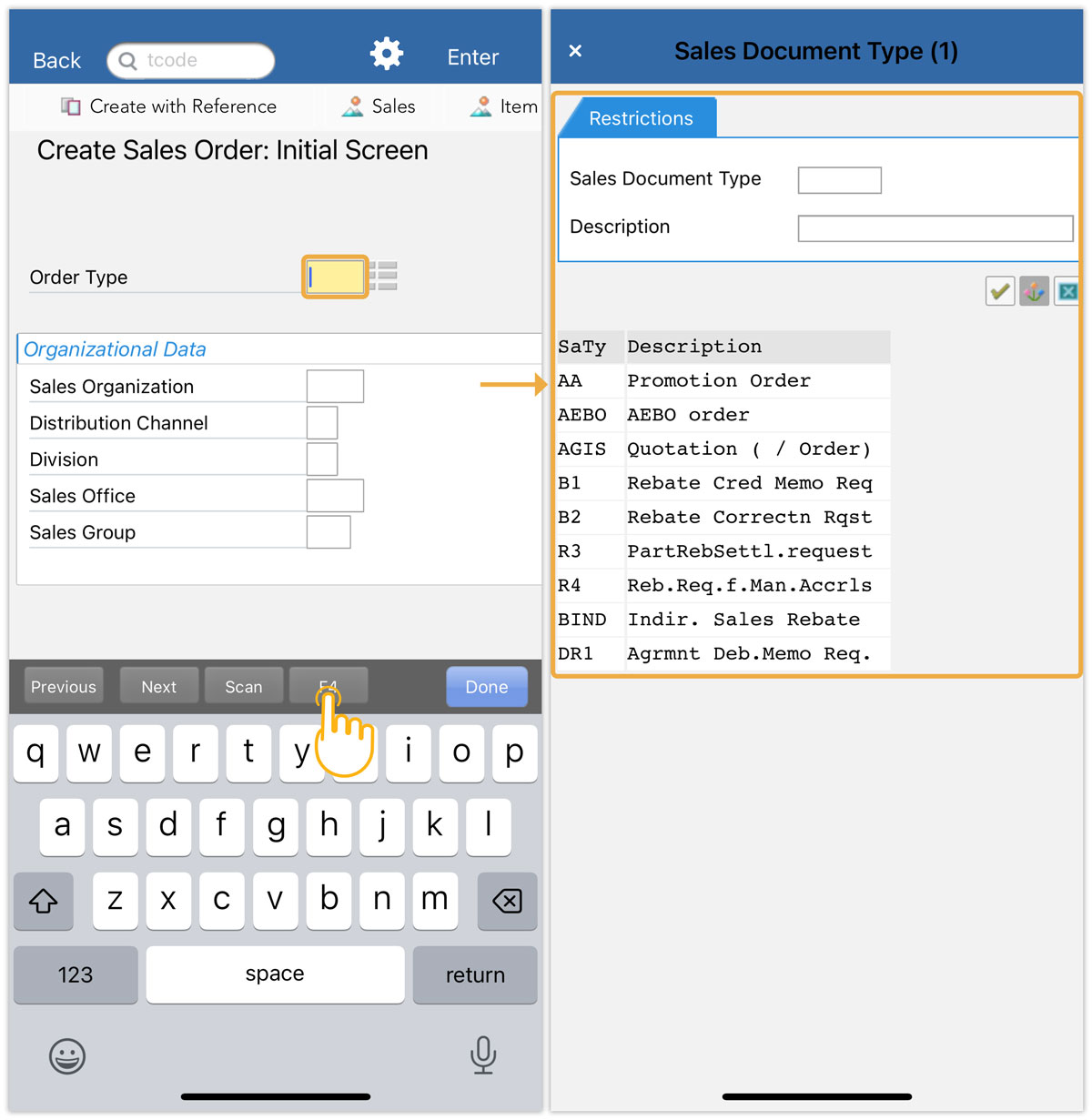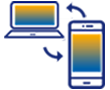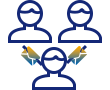List Views allows users to view and interact with data in a tabular format. They provide a structured, organized way to display data so users can easily access, manipulate, and decide based on the information.
List Views appear differently in Liquid UI applications than they display in SAP GUI.
SAP GUI
- In SAP GUI, navigate to the VA01 screen, right-click on the Order Type field, and select F4. A pop-up will then appear with a list of possible entries, as shown in the image below.
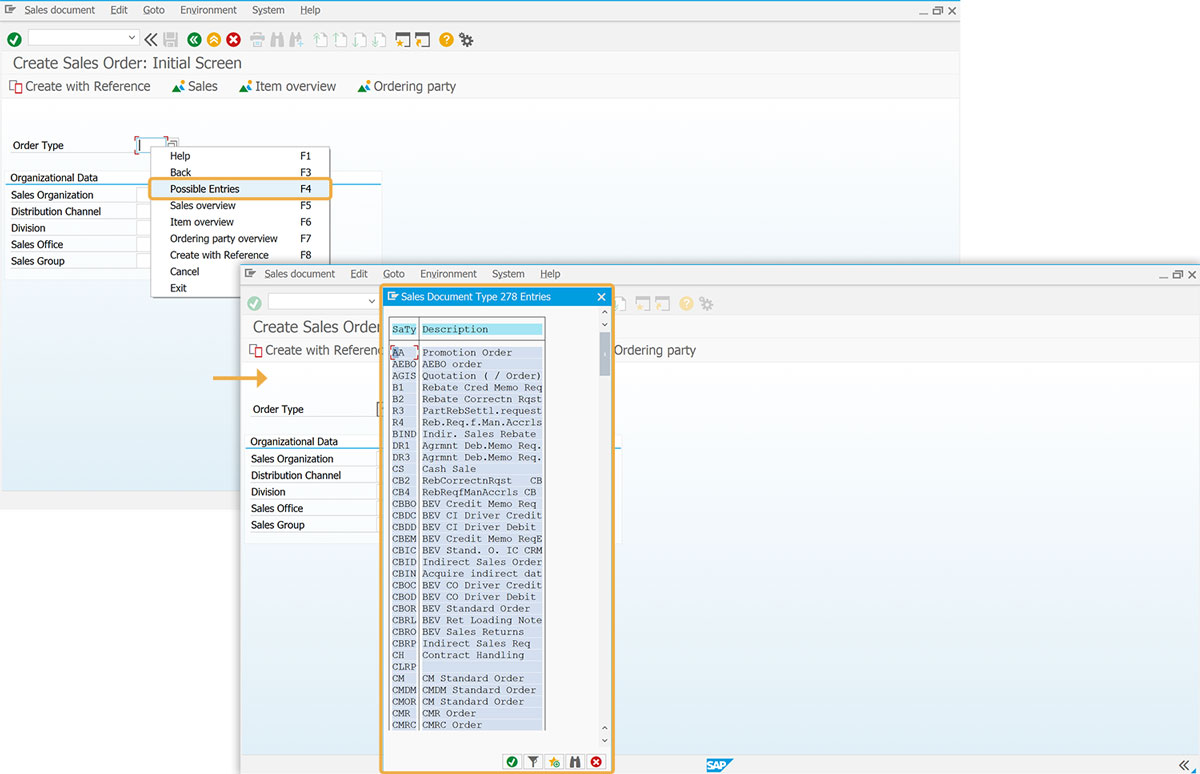
Liquid UI for iOS
- On the VA01 screen, click on the Order Type input field, select F4, and then you can view the possible entries.