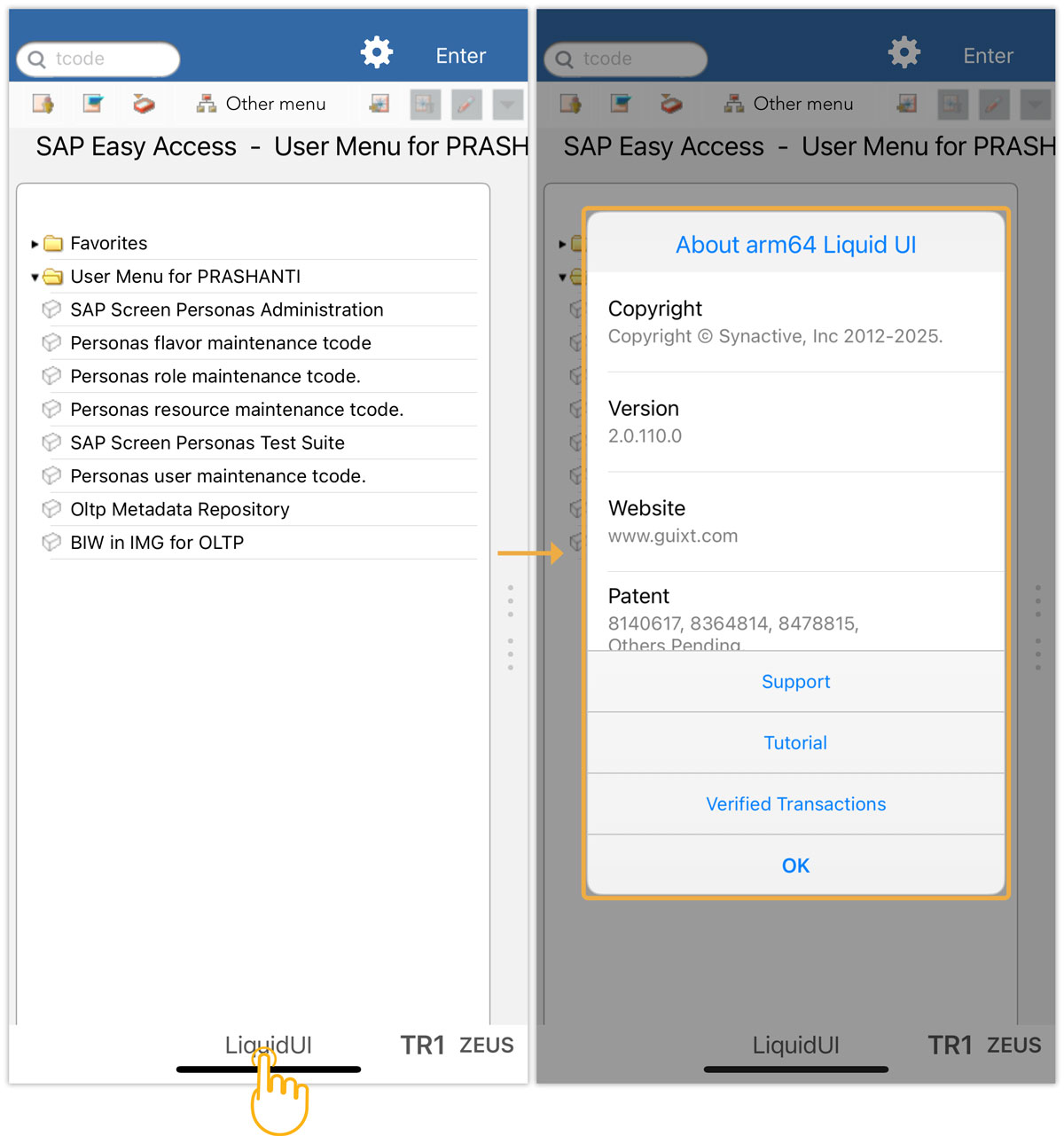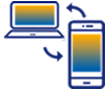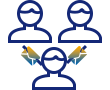The Statusline Options in the Liquid UI for iOS app appear at the bottom of the SAP screen and contain several options to perform, such as close session, open connections list, details of the user, transaction, and about section of the Liquid UI.
To know more about the statusline options, please go through the following:
- Open Liquid UI for iOS app, navigate to any SAP screen, and then you can see the Statusline options at the bottom of the SAP screen, as shown in the image below.
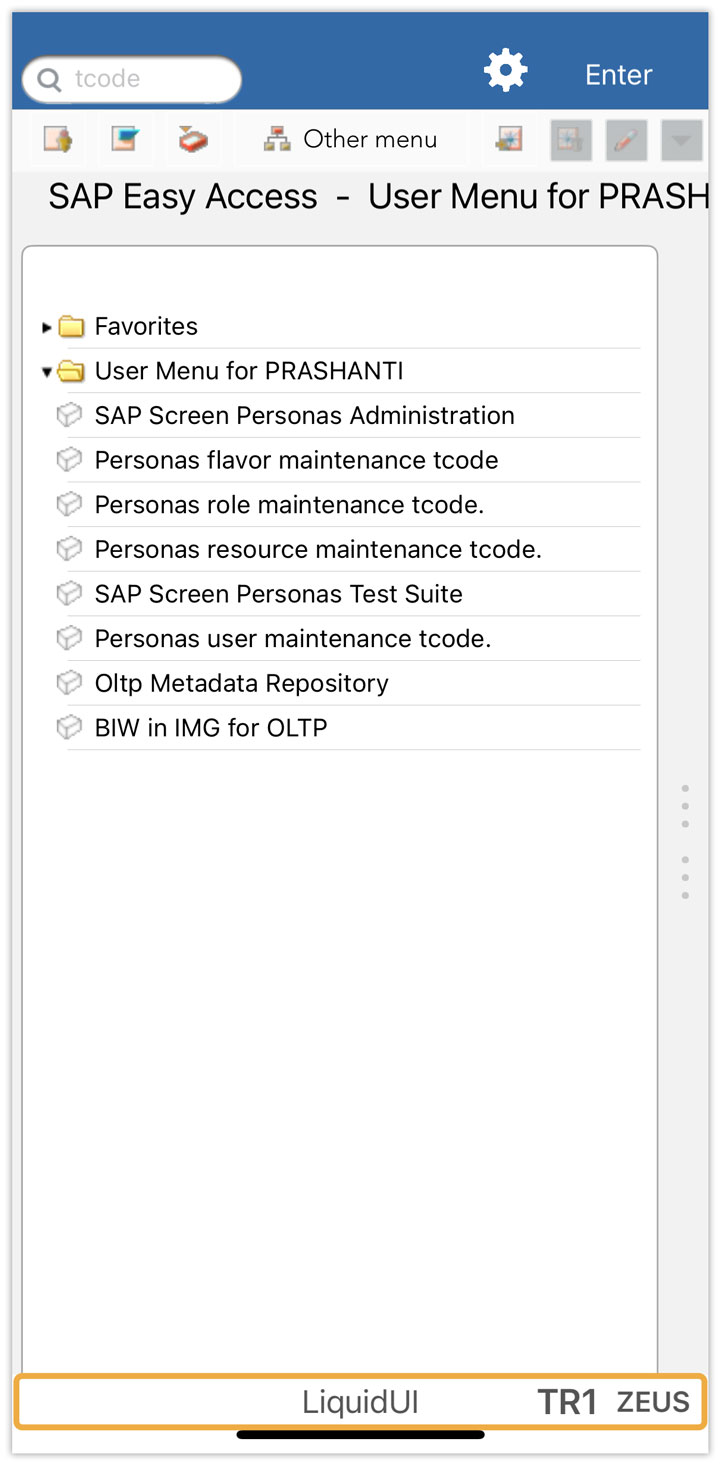
- Tapping on the server name displays a popup with options such as Close Session, Open Connection List, Set Toolbar Height, Test Printer, Theme Selection, and Font Selection.
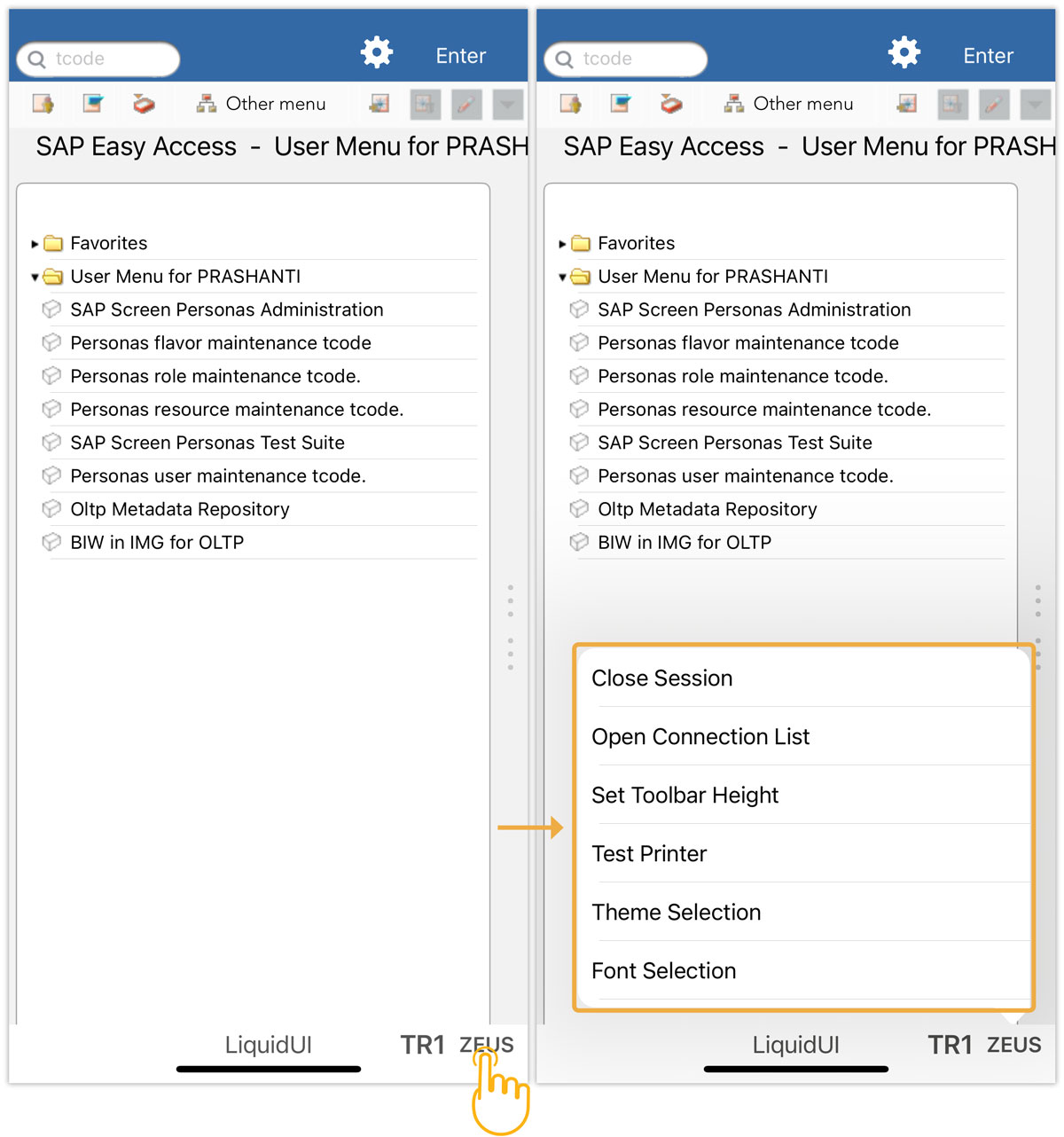
- Tap on the System ID to view the details related to the SAP connections, as shown in the image below.
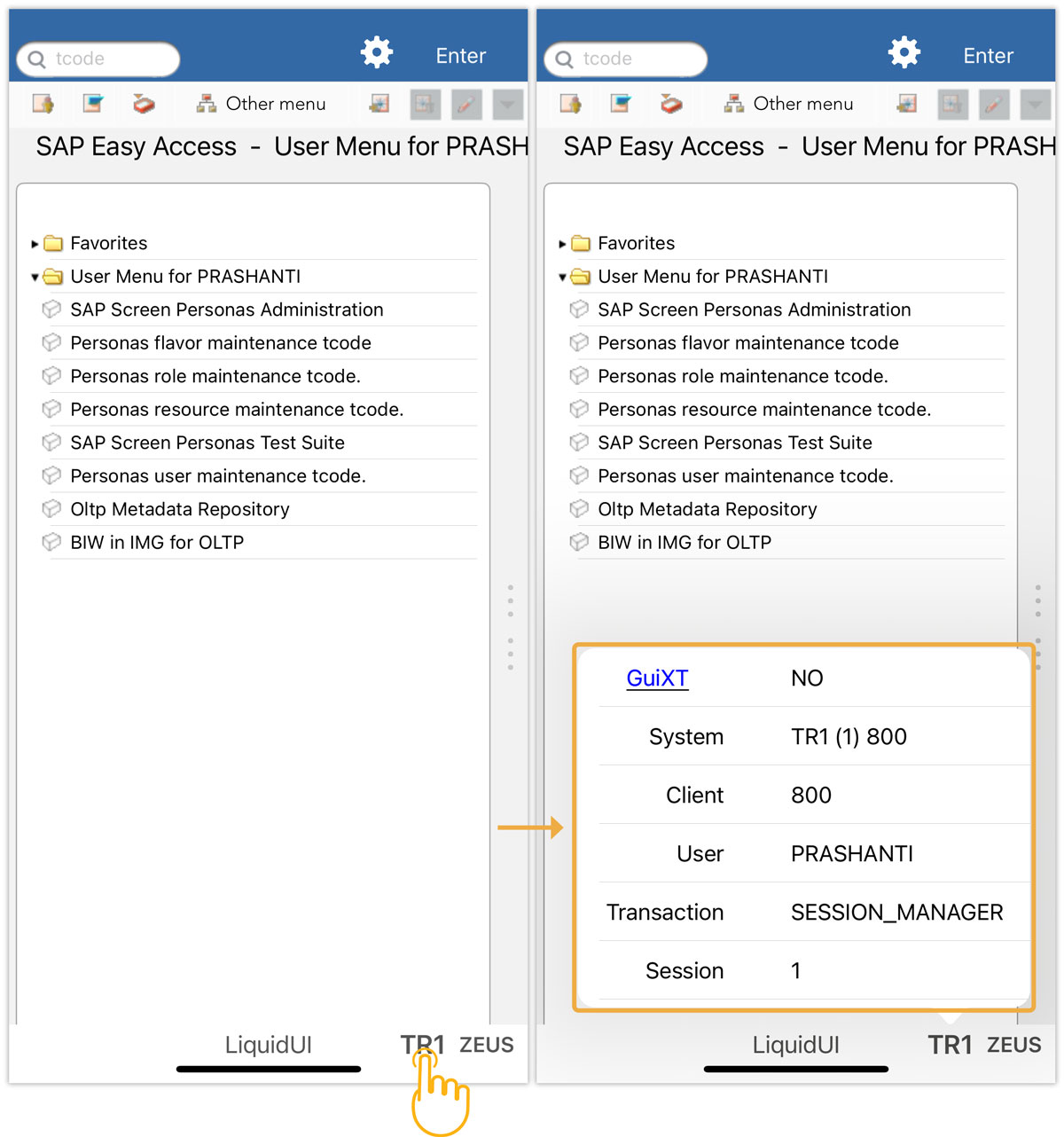
- Click on the Liquid UI to view the details about the app, license, and all.