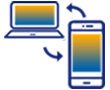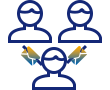The Menu bar in SAP are at the top of the SAP screens and contain options such as the User menu, SAP menu, Display role menu, and lot.
SAP GUI
- In SAP GUI, menus are listed across the top of the SAP screen, as shown in the image below.

Liquid UI for iOS
- In Liquid UI for iOS app, the SAP menus are hidden by default to increase the available screen area. When you click on the Settings icon, the menu will be displayed, as shown in the image below.
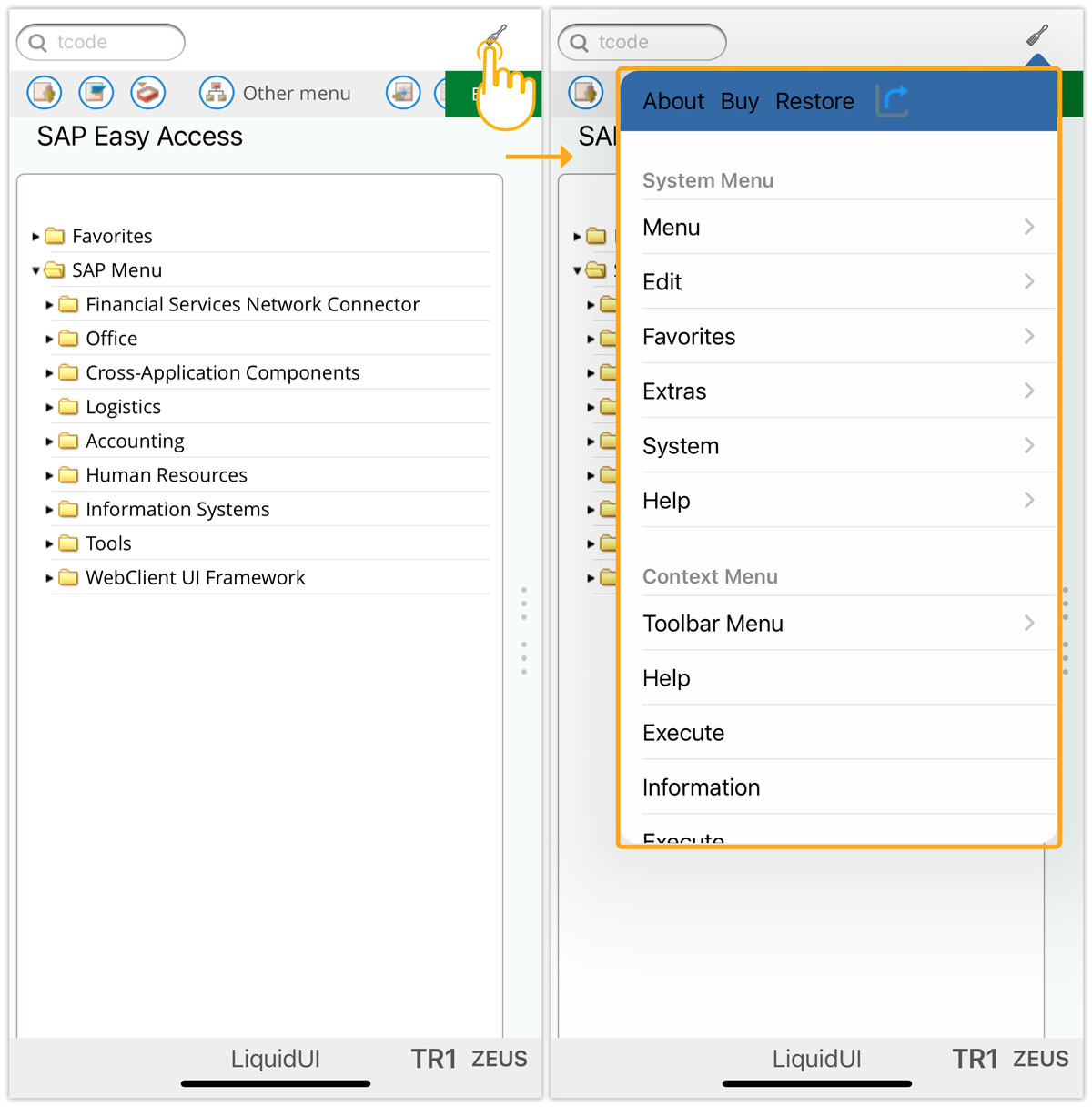
The available menus are the same as those in SAP GUI. The menu list is divided into two sections, as follows:
System Menu:
- Corresponds to the SAP menu options found at the top.
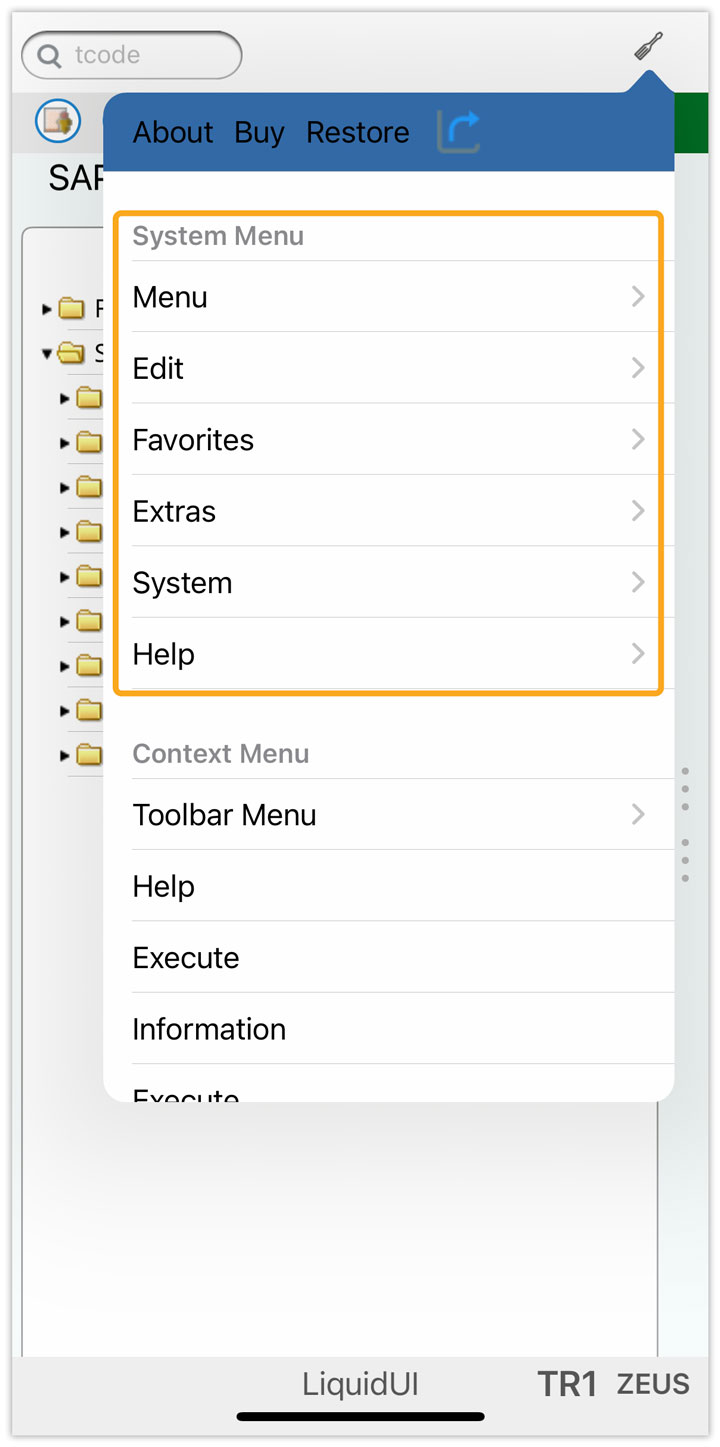
Context menu:
- Corresponds to the options that are accessed from the context menu when you right-click in SAP GUI. However, all context menu options are listed in Liquid UI, unlike SAP GUI where the menu options will change depending on the screen.
- To expand a given menu option, click on the individual entry in the list. The menu will display all items contained in the top-level menu.
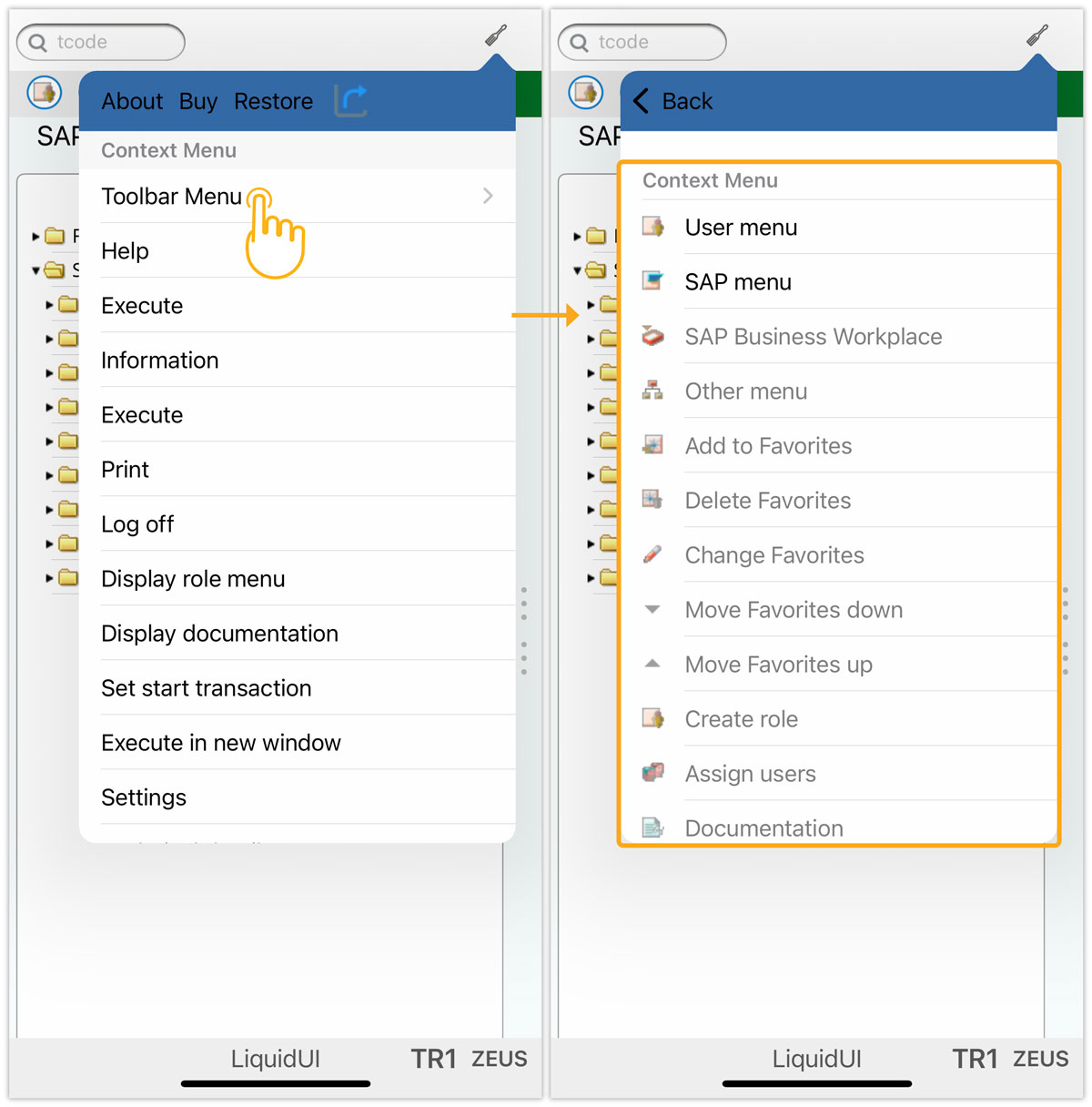
- Corresponds to the SAP menu options found at the top.