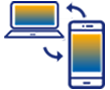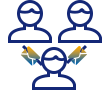File commands are used in WS Office to act upon external files. All of the custom functions listed in this section require the WSOffice.dll to be installed on the target system and should be centrally housed in the elogon or some other file.
The elogon.sjs file is one that Synactive provides with WS Office and is read at login, after which any functions within this file are globally available. The elogon.sjs file must be stored in the script directory in order for it to be read. Regardless of where these functions are stored, the file in which they reside can be loaded using the previously explained 'load' command. The commands covered here are as follows:
copyFile custom function used with WS.
renameFile custom function used with WS
selectFile custom function used with WS