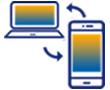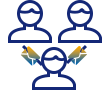Breakpoints are generally used to stop the script execution at the required point on the script. This will help you to understand the script execution. Liquid UI Debugger supports Manual breakpoint and Auto breakpoint and is differentiated as follows:
|
Manual breakpoint |
Auto breakpoint |
|
You need to manually start debugging using Start debugging button |
If you enable Auto breakpoint under the View tab once, this will start the debugging automatically whenever you logged into an SAP |
|
You need to manually open the necessary script files on the Debugger editor window to start the execution |
Auto breakpoint helps you to populate the script files on the debugger editor automatically in sync with the SAP screen |
|
You need to place breakpoints on the script to stop the execution |
Stops execution on the script whenever it needs to load a new script file or function |
|
Enables you to watch the variable values at any instance of the script by placing the breakpoints |
You will be able to watch variable values at the end of execution point on the script |
|
You can remove the breakpoints to continue the script execution flow |
You cannot avoid the breakpoints that automatically exists during the script execution |