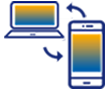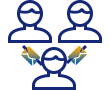Purpose
With columnorder(), you can define the position of an SAP table column in a given table control.
Note: columnorder() can only be used on native SAP table columns. It will not work on Liquid UI table columns.
Syntax
- For Native SAP tables
columnorder("Col_name", value);This syntax below is used when there are multiple tables on the screen.
columnorder("table_name, column_name",value);
Options
The columnorder command does not take any options.
Example
To show the usage of columnorder() command to move a native SAP table column, we will use an existing table from VA02 Create Standard Order: Overview section:
You can view the column labeled Material in the All items table moved to a new position within the table. The screen will now appear as shown below:
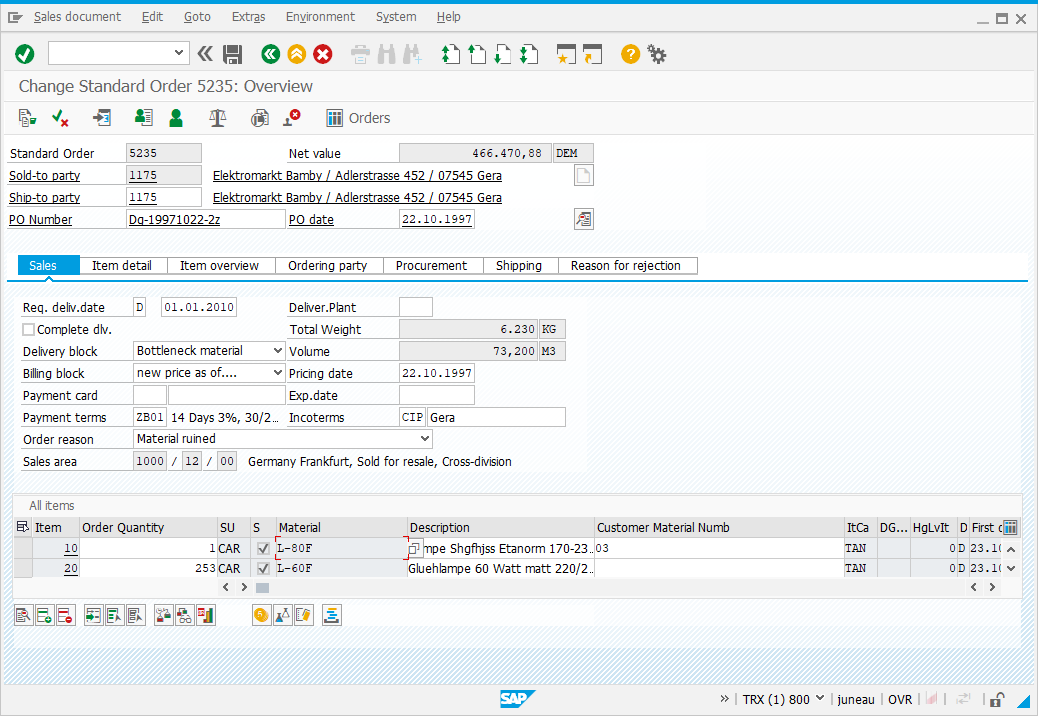
Script Details
SAPMV45A.E4001.sjs
columnorder("All items,Material",5);
Note: Material column will be moved to fifth position in the All items table.