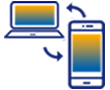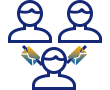The Device Table present in the LAMP provides all the relevant details specific to the devices, such as Device Identifier, Email, Device Annotation, Validity, License Pack Renewal, Status, and Action.
From this page, you can add, edit, and delete the annotations of multiple devices at a time. Further, the newly added pagination feature allows you to select the number of records to be displayed on a given table. To learn more about device annotaions click here.

Note: You need to be an account admin to view the device details.
To view the details of the registered devices in your account, please follow the instructions below:
- Log in to LAMP and navigate to your Account Administration screen. Select the Device Details tab from the Explore menu to navigate to the Device Table.
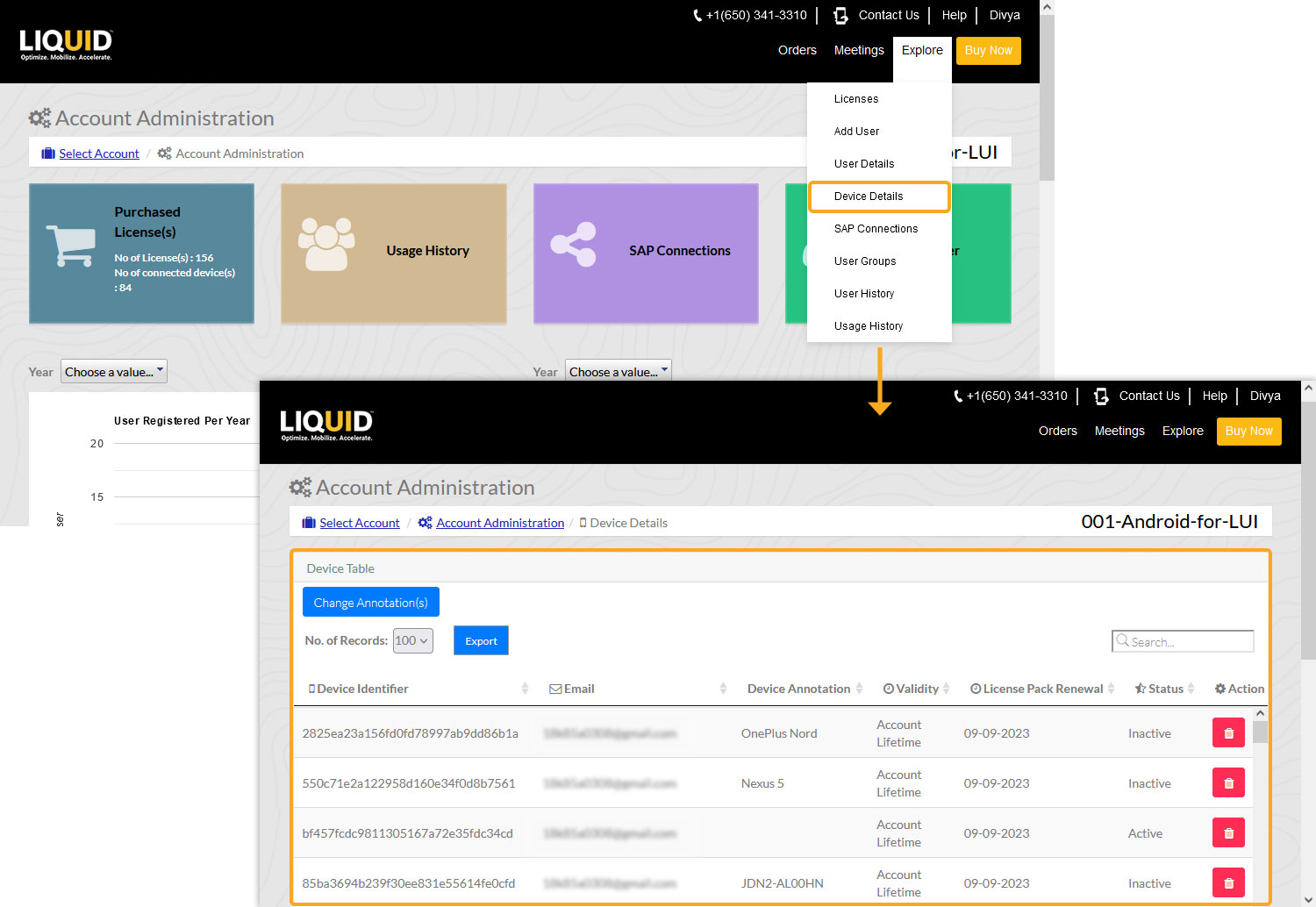
- Here, the Device Table provides details related to the registered devices such as Device Identifier, Email, Device Annotation, Validity, License Pack Renewal, Status, and Action, as mentioned in the following table.
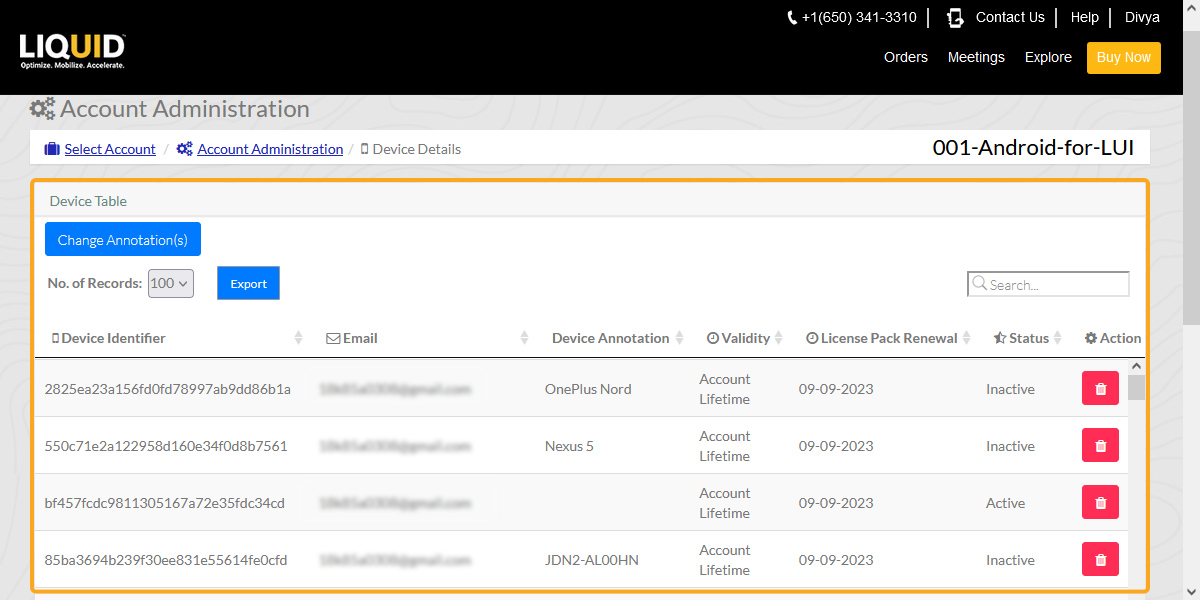
Details of Device Table
Email
It displays the email address of the user.
Device Identifier
It displays the device identification number of the registered device.
Device Annotation
It displays device annotations assigned by the user to the registered device.
License Pack Renewal
It displays the Renewal date of the License Pack based on the activation date.
Validity
It displays the expiry date of the license added to the device.
Status
It displays the current status of the device license sent to the user (Pending/Active/Inactive).
Actions
Allows you to perform the revoke operation.