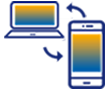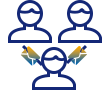LAMP allows admins to update their account details according to their specific needs. Follow the steps below to edit an account's details.
- Upon logging in to the LAMP account, you will be navigated to the Dashboard. Click on the Edit option of the desired admin account, which will navigate you to the Edit Account window that displays account details such as company name, contact number, email, and more, as shown below.
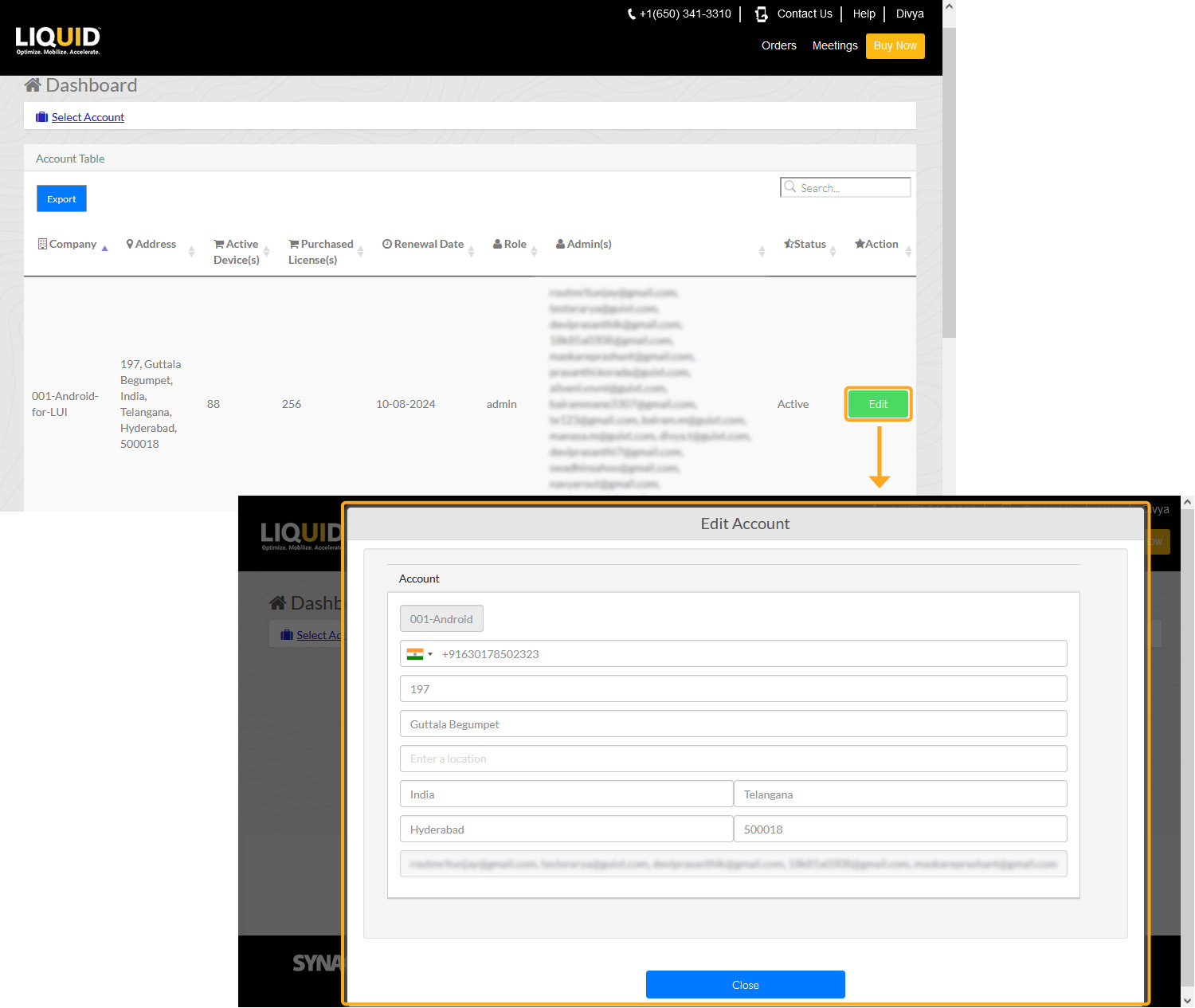
- When you start the editing process, the save details button on the screen activates. Click Save Details to save your changes. After successfully saving the details, a pop-up will appear stating Updated Account Details.
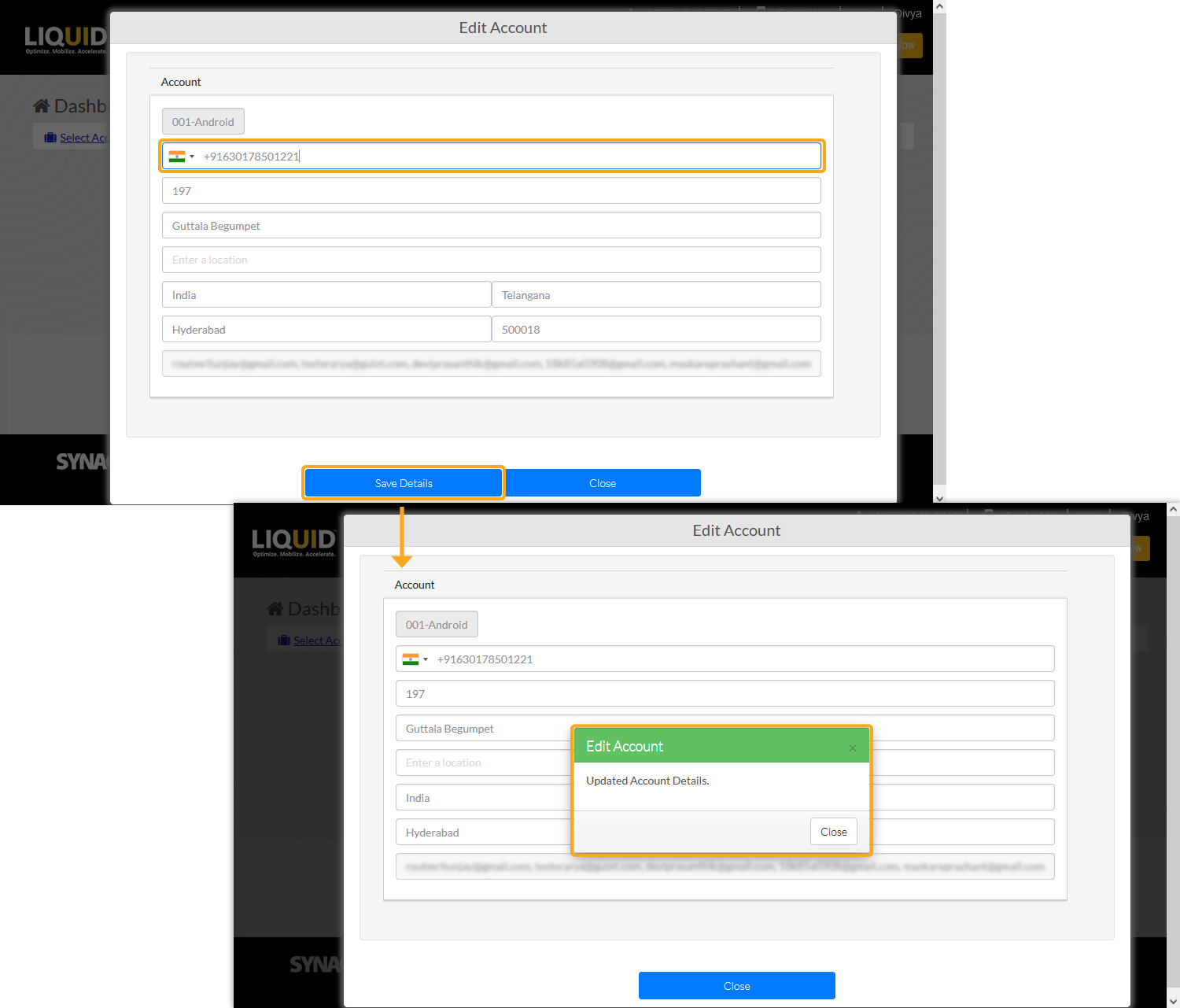
- Once you have finished editing, click on Close to end the process.